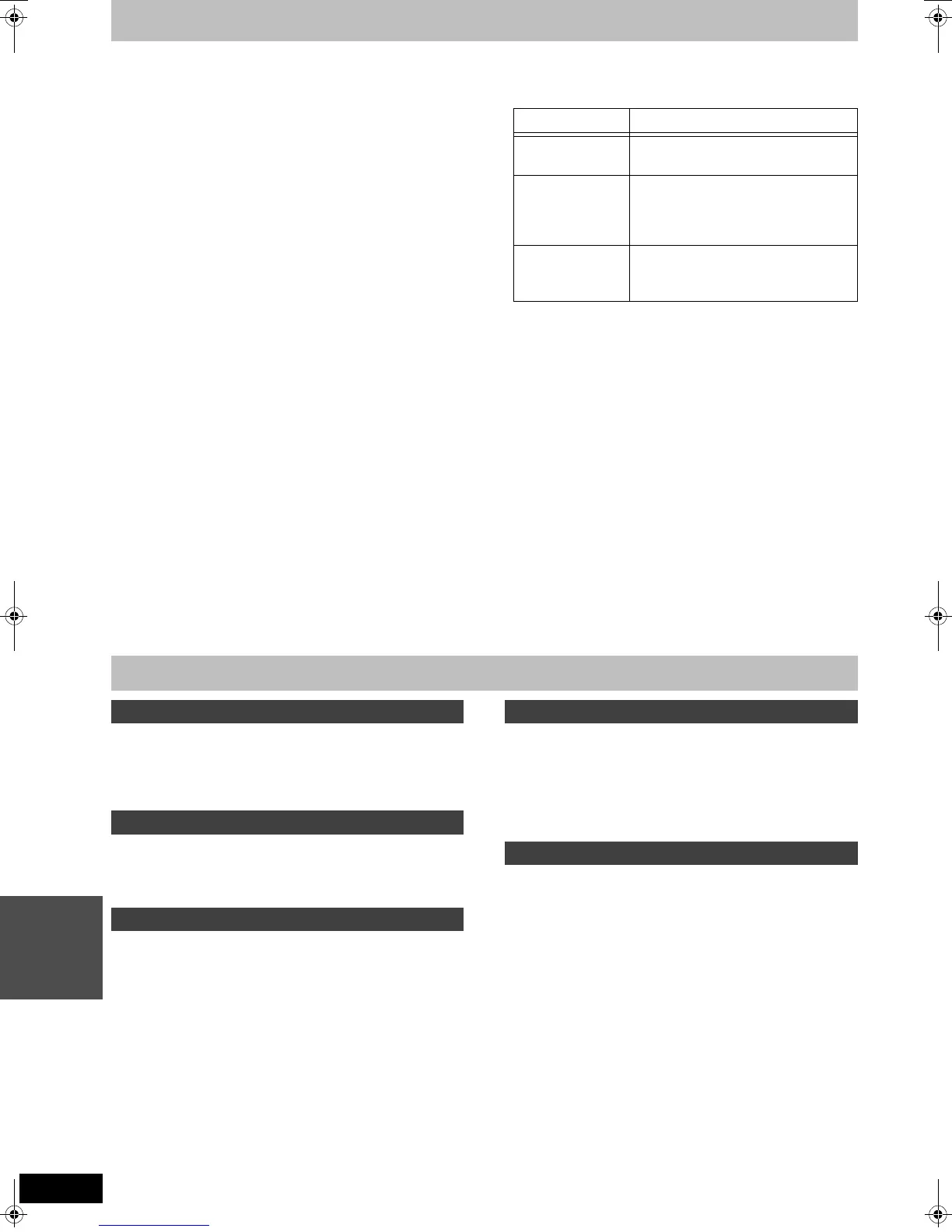70
RQT8033
Reference
Glossary
Q Link
This function works only if the unit is connected via a fully wired 21-
pin Scart lead to a TV featuring the Q Link or similar function.
Q Link offers the following functions:
≥Download from the TV
§
When you connect the unit to a TV, the station list data is
automatically copied from the TV to the unit, and the TV stations
are assigned to the programme positions on the unit in the same
order as on the TV.
≥Direct TV Recording
By simply pressing [¥ DIRECT TV REC], you can at once record
the same programme that you are watching on the TV.
≥TV/DVD Auto On
§
Even if the TV and the unit are off (standby mode), pressing
[1] (PLAY), [DIRECT NAVIGATOR, TOP MENU], [VIDEO Plus+]
or [PROG/CHECK] automatically turns on both the TV and the unit.
If the TV is off (standby mode) and the unit is on, when you press
[FUNCTIONS] or [1] (PLAY), or insert the disc [except DVD-RAM,
DVD-R, DVD-RW (DVD-Video format) and +R], the TV is
automatically turned on.
≥DVD Auto Standby
§
When you turn the TV off, the unit is turned off as well. However,
this function works in the stop mode.
This function does not work during the following operations: Preset
Download, Auto-Setup, Auto Clock Setting, Child Lock and Manual
Tuning.
≥On-Screen Messages
§
When you are watching a TV programme, the following messages
appear on the TV screen to inform you of the unit’s condition:
Depending on the type of TV used, the above messages may not
appear correctly.
§
These operations are only available if the unit is connected to a TV
featuring the Q Link function.
≥If you have an IDTV with electronic programme guide function for
digital broadcasts, you can perform timer recording using the
electronic programme guide function. Refer to the television’s
operating instructions for further information.
PDC (Programme Delivery Control)
Programme Delivery Control adjusts the start and stop time of a timer recording automatically to ensure the recording starts and finishes in line
with the programme broadcast. This is useful when a programme over-runs the published times.
The station must be transmitting PDC and the exact time must be set for PDC to work.
The unit detects whether a station is transmitting PDC only during the tuning process.
If PDC is introduced or discontinued by a station you will need to re-tune the unit before it becomes aware of this.
PDC transmissions are not currently nation-wide so please check with your local broadcaster for more information.
The beginnings of recordings may not be recorded correctly in some cases.
Set the unit up on an even surface away from direct sunlight, high
temperatures, high humidity, and excessive vibration. These
conditions can damage the cabinet and other components, thereby
shortening the unit’s service life.
Do not place heavy items on the unit.
Do not use high voltage power sources. This can overload the unit
and cause a fire.
Do not use a DC power source. Check the source carefully when
setting the unit up on a ship or other place where DC is used.
Ensure the AC mains lead is connected correctly and not
damaged. Poor connection and lead damage can cause fire or
electric shock. Do not pull, bend, or place heavy items on the lead.
Grasp the plug firmly when unplugging the lead. Pulling the AC
mains lead can cause electric shock.
Do not handle the plug with wet hands. This can cause electric
shock.
Do not let metal objects fall inside the unit. This can cause electric
shock or malfunction.
Do not let liquids get into the unit. This can cause electric shock or
malfunction. If this occurs, immediately disconnect the unit from the
power supply and contact your dealer.
Do not spray insecticides onto or into the unit. They contain
flammable gases which can ignite if sprayed into the unit.
Do not attempt to repair this unit by yourself. If sound is
interrupted, indicators fail to light, smoke appears, or any other
problem that is not covered in these instructions occurs, disconnect
the AC mains lead and contact your dealer or an authorized service
centre. Electric shock or damage to the unit can occur if the unit is
repaired, disassembled or reconstructed by unqualified persons.
Extend operating life by disconnecting the unit from the power
source if it is not to be used for a long time.
Message Message appears when:
This programme has
already started
A timer recording has just started.
Set DVD to timer
standby mode
The unit is not in the timer standby mode
10 minutes before the programmed
recording start time (message appears
every minute during these 10 minutes).
DVD is in timer
recording mode
[¥ REC] on the main unit or [VIDEO
Plus+] was pressed while the unit is in the
timer recording mode.
Safety precautions
Placement
Voltage
AC mains lead protection
Foreign matter
Service
EH50.book Page 70 Tuesday, July 5, 2005 11:03 AM
