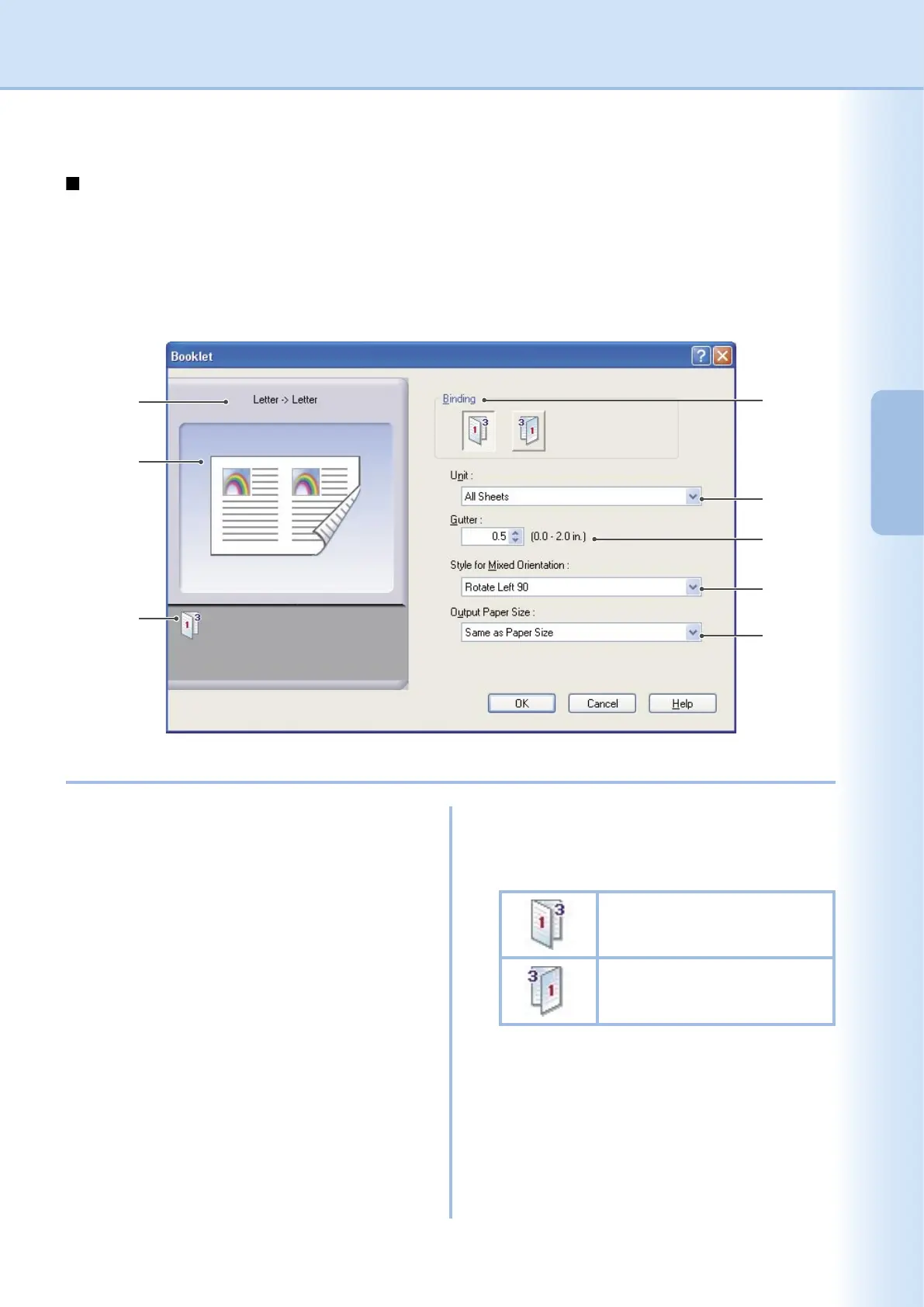21
Conguring
the Printer Driver
Settings
Basic Tab
Booklet
Fold printouts in half to make booklets. This feature is handy for creating your own booklets. If you create
booklets from a large number of pages, you can increase the Unit number to divide them into several booklets.
Note:
Booklet selection is available if the Media Type is set to Plain Paper, Glossy/Photo Paper, or Recycled Paper.
1. Paper Size
Displays the current Paper Size and Output
Paper Size settings.
2. Paper Image
Represents the current settings, along with the
icons shown below.
3. Icons
Represent the current settings, along with the
paper image shown above.
4. Binding
Species the side that is closed after folding
printouts in half.
Right Binding
Left Binding
Continued on the next page...