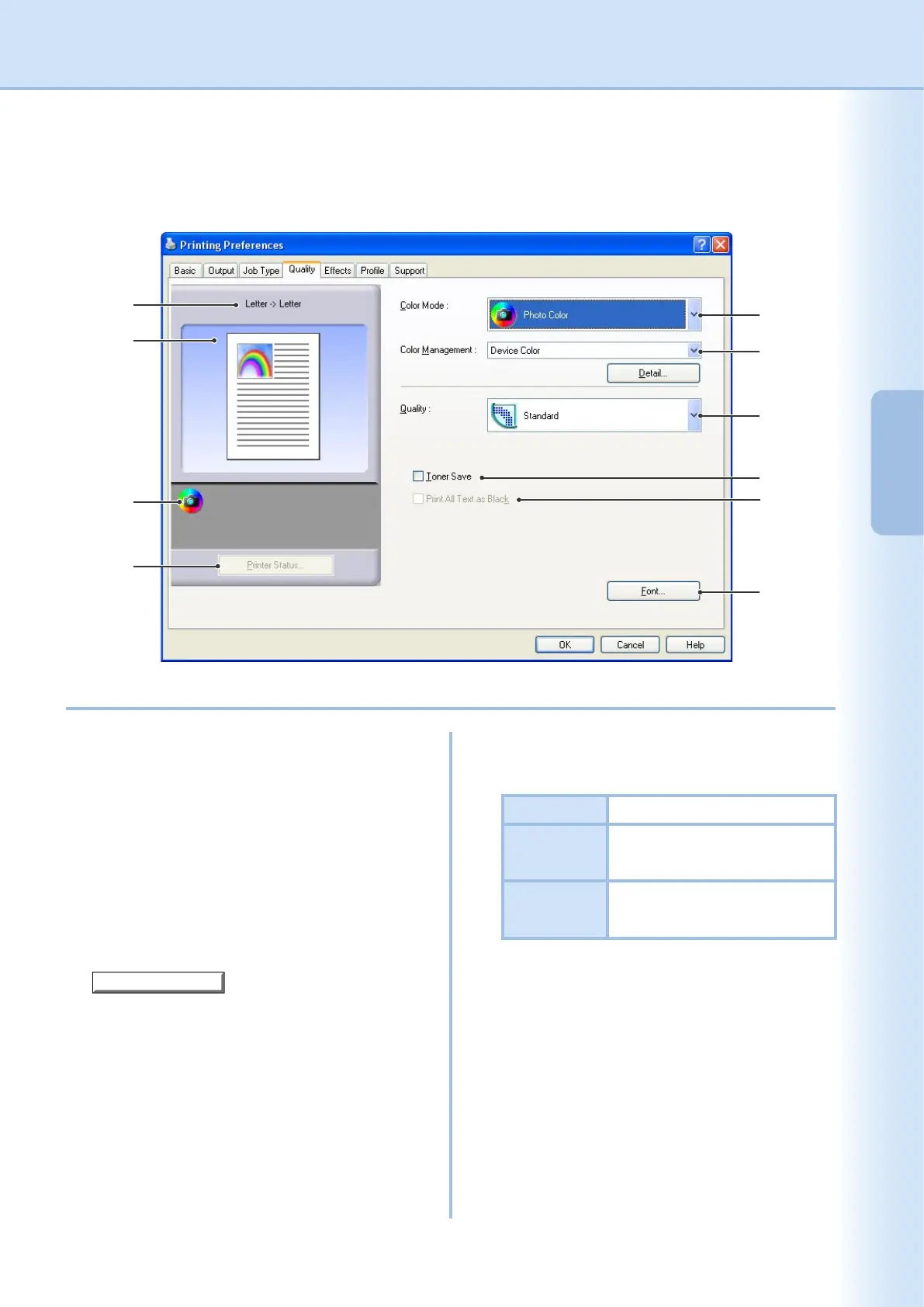31
Conguring
the Printer Driver
Settings
Quality Tab
Quality tab congures the settings that determine the print quality.
1. Paper Size
Displays the current Paper Size and Output
Paper Size settings.
2. Paper Image
Represents the current settings, along with the
icons shown below.
3. Icons
Represent the current settings, along with the
paper image shown above.
4.
button
Used to check the printer status, launch the
Device Monitor, which displays the status.
This feature is only available when the printer is
connected over a TCP/IP network.
5. Color Mode
Species whether to print in color or grayscale.
Note:
Photo Color
mode takes more time to print a le.
Color Prints documents in color.
Photo Color Prints photos with the optimal
settings.
Grayscale Prints documents in
monochrome.
Continued on the next page...