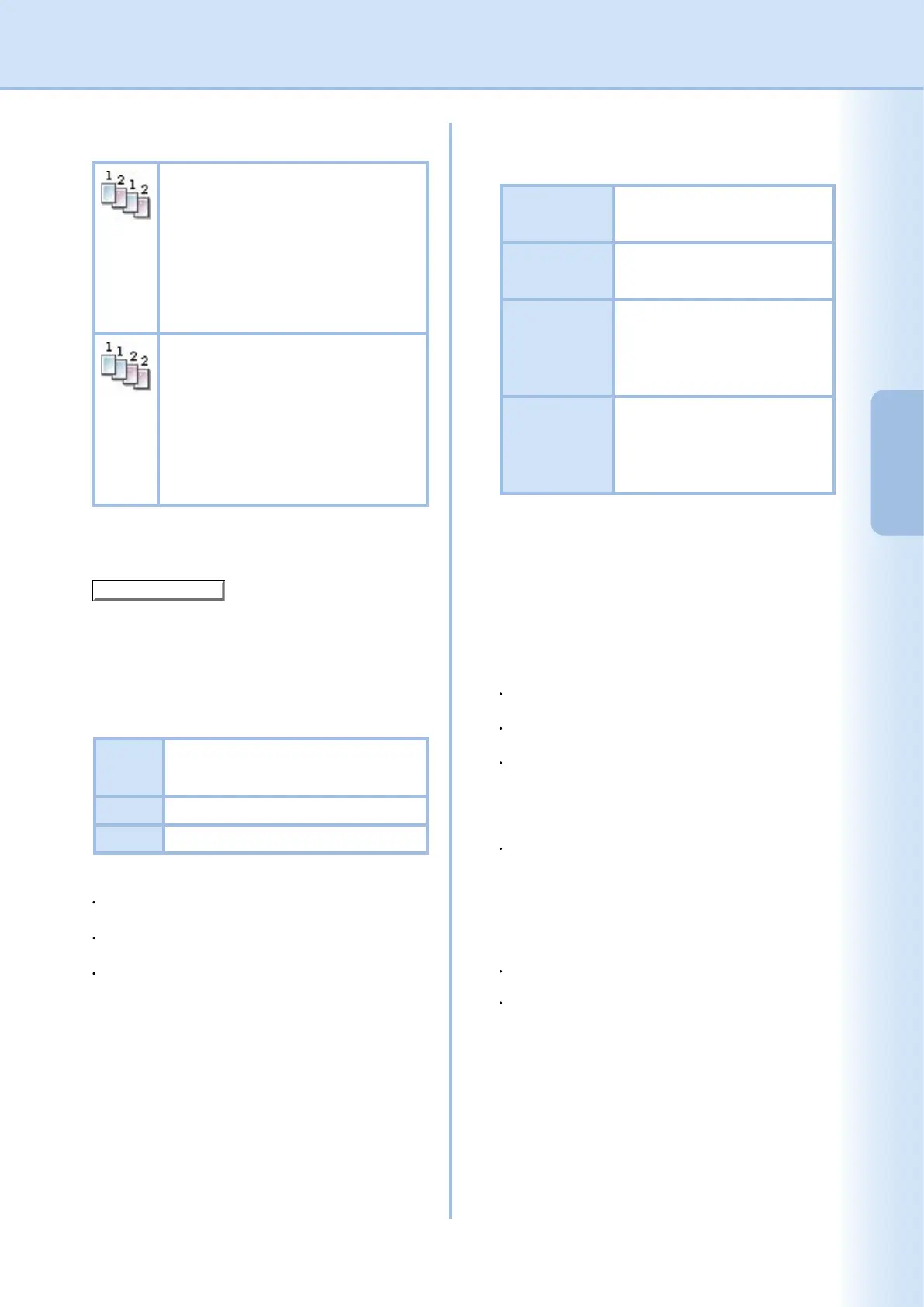Conguring
the Printer Driver
Settings
10. Punch
Species the hole punch position.
Species the position of the staple.
Staple9.
Choose the position from Left 1, Left 2, Right
1, Right 2, Top 2 or Saddle Stitch. The Saddle
Stitch is selectable when Booklet is specied in
the Basic tab.
Note:
Hole punching can be performed on the following
paper sizes.
Only available if the printer is equipped with an
optional nisher and puncher unit.
A3
,
A4
,
B4(JIS)
,
B5(JIS)
,
Ledger
,
Legal
,
Letter
and
FLS2
Automatically
Select
Automatically selects one of
the following output trays.
Inner Tray Sends printed jobs to the
inner tray.
Outer Tray Sends printed jobs to the
outer tray. (Selection only
displays if the printer is
equipped with an outer tray)
Finisher Sends printed jobs to the
nisher. (Selection only
displays if the printer is
equipped with a nisher)
None Printouts are stacked uniformly, one
on top of another.
Rotate Each set is rotated.
Shift Each set is shifted.
Note:
Shift
is available only if the printer is equipped with a
nisher.
Rotate
is available only when
Paper Source
is set to
Automatically Select
.
Rotate requires paper of the specied size to be
loaded in two trays, loaded for landscape and portrait
printing.
7. Sort Method
Species how pages are sorted when multiple
copies are printed.
Note:
Collated printing may take some time if the
Printer
Driver
is selected in
Copy Controlled by
. See "
button
" on page 28. Document
data is processed repeatedly, as many times as the
number of copies specied.
Copies are stacked in the order
they are printed. Multiple copies
are printed in separate sets in the
specied quantity. For example, if
you print three copies of a ve-page
document, the printer prints pages
1-5 three times.
Remove the check mark to print
individual pages in the specied
quantity. For example, if you
print three copies of a ve-page
document, the printer prints page 1
three times before printing page 2
and so on.
6. Collate 8. Output Tray
Species the output tray.
Note:
Only available if the printer is equipped with an
optional nisher.
Available staple position may be different depending
on the nishers.
The staple capacity differ depending on the types
of nisher and the paper size. (i.e. up to 50 sheets,
Letter or A4 size, 1-Bin Saddle Stitch Finisher) Refer
to Specications in the Operating Instructions (For
Basic Function) provided another booklet.
When setting the staple position to Saddle Stitch with
the Booklet printing, set paper in Landscape position.