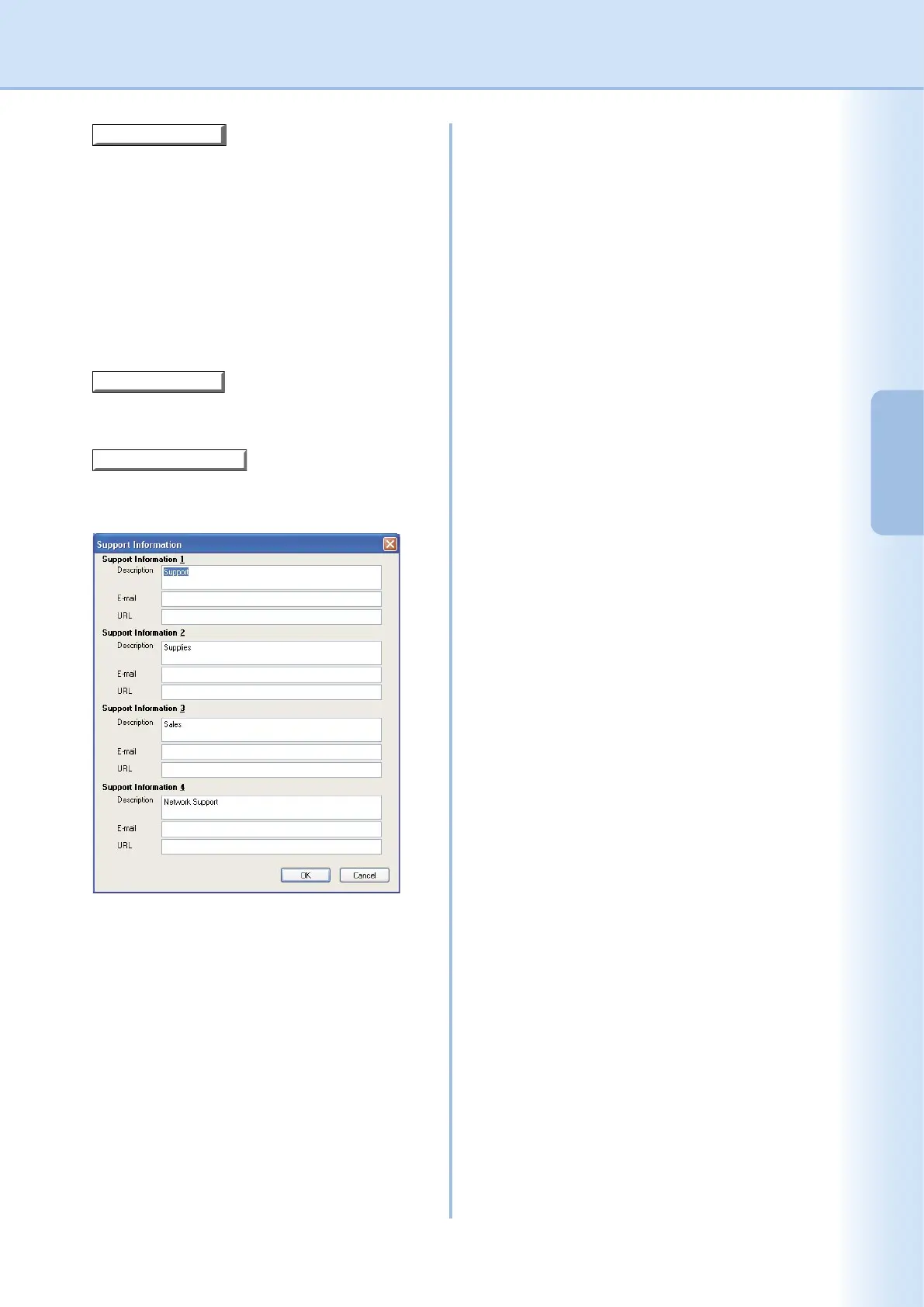49
Conguring
the Printer Driver
Settings
Conguring
the Printer Driver
Settings
8.
button
If the printer is connected to a Network (TCP/IP),
clicking this button will search for installed printer
options, which are automatically detected and
congured.
Note:
Make sure that your printer is connected on your
network properly (TCP/IP only).
The button is not selectable if the
Enable printer
pooling
is set to ON and multiple ports are selected
on the
Ports
tab.
9.
button
Restores all Device tab settings to the factory
default values.
10.
button
Allows the entry and editing of support
information.