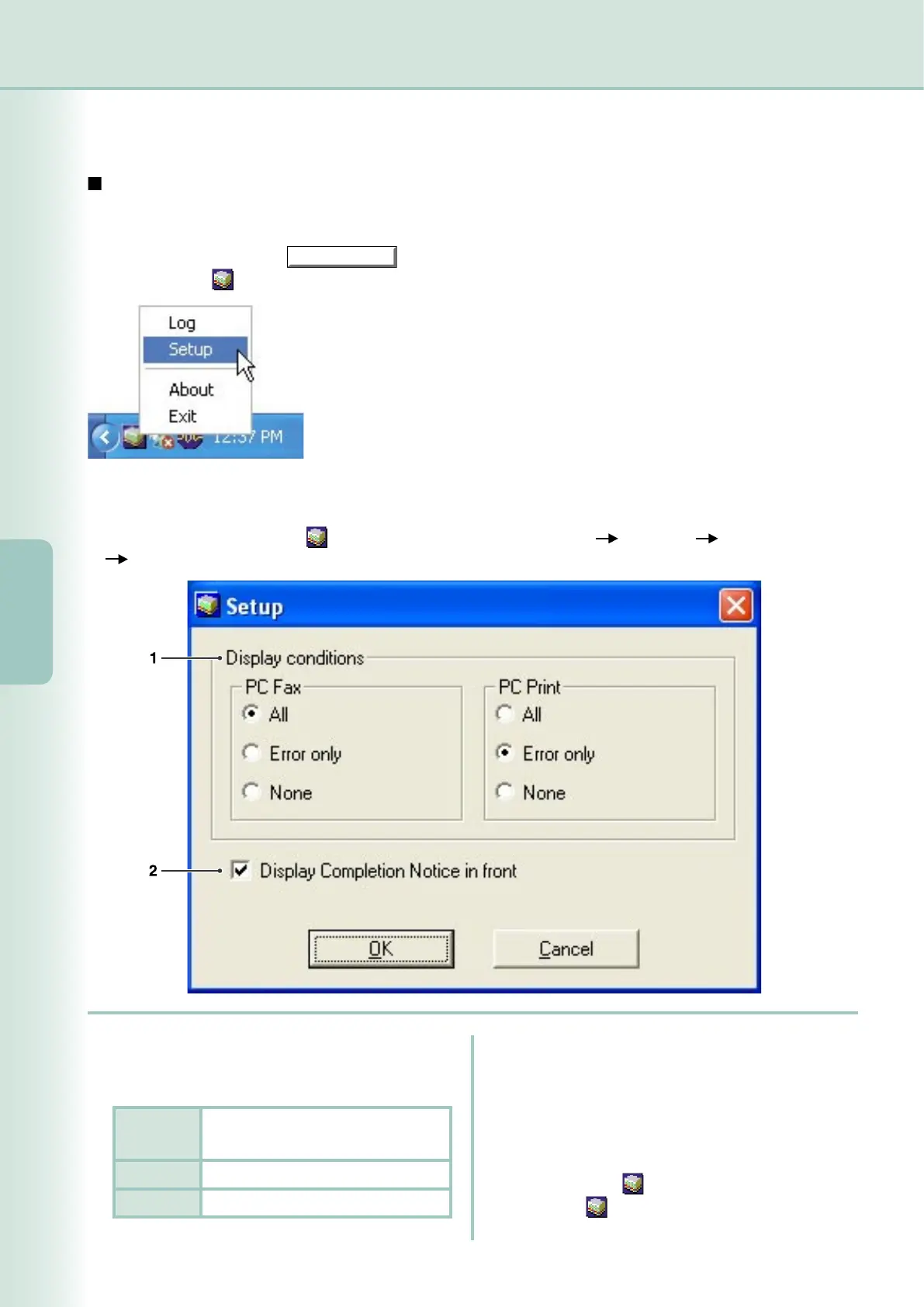58
Print Operation
(for PC)
Job Status Utility
Setup
You may set the condition to display the Completion Notice window after completion of the job.
To start Setup window, click
button on the Completion Notice window, or right-click the Job
Status Utility icon on the taskbar, and then select the Setup from the menu.
The Setup window appears.
Note:
When the Job Status Utility icon is not on the taskbar, select All Programs Panasonic Job Status Utility
Job Status Utility from the Start menu to activate the Job Status Utility icon.
1. Display Condition
Selects the condition to display the Completion
Notice window.
2. Display Completion Notice in front.
Specify whether the Completion Notice window
is displayed on the front of other windows.
When this option is not selected, the Completion
Notice window is displayed in the back of other
windows. When the Completion Notice is
displayed, the icon on the taskbar blinks.
Click the icon to bring the Completion
Notice to the front.
All
Always display after each
transmission.
Error only
Displays when an error occurs.
None Do not display.