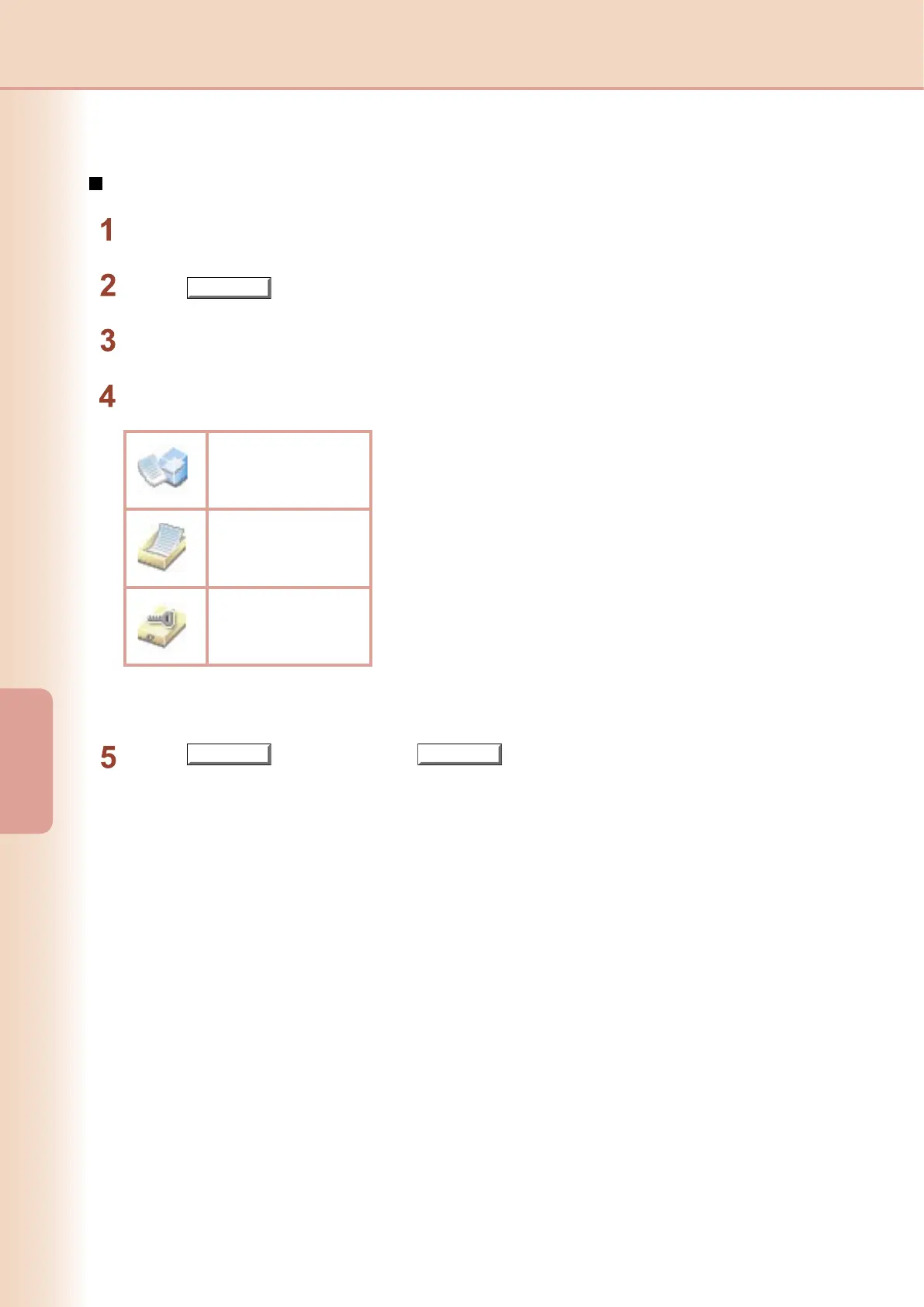62
Print Operation
(for Printer)
Mailbox
Saving a Print Job (from a PC)
Select the following Job Type icons and enter the relevant Job Information.
Click the
button in the Print dialog box.
Click the Job Type tab and check the Job Type check box .
Select Print in the File menu of the application.
Secure Mailbox
Mailbox
Check then Print
Note:
See "Job Type tab" on page 29 for more detailed information.
Click the
button, and then the
button to save the document data. The rst proof
set will start printing if
Check then Print
is selected.