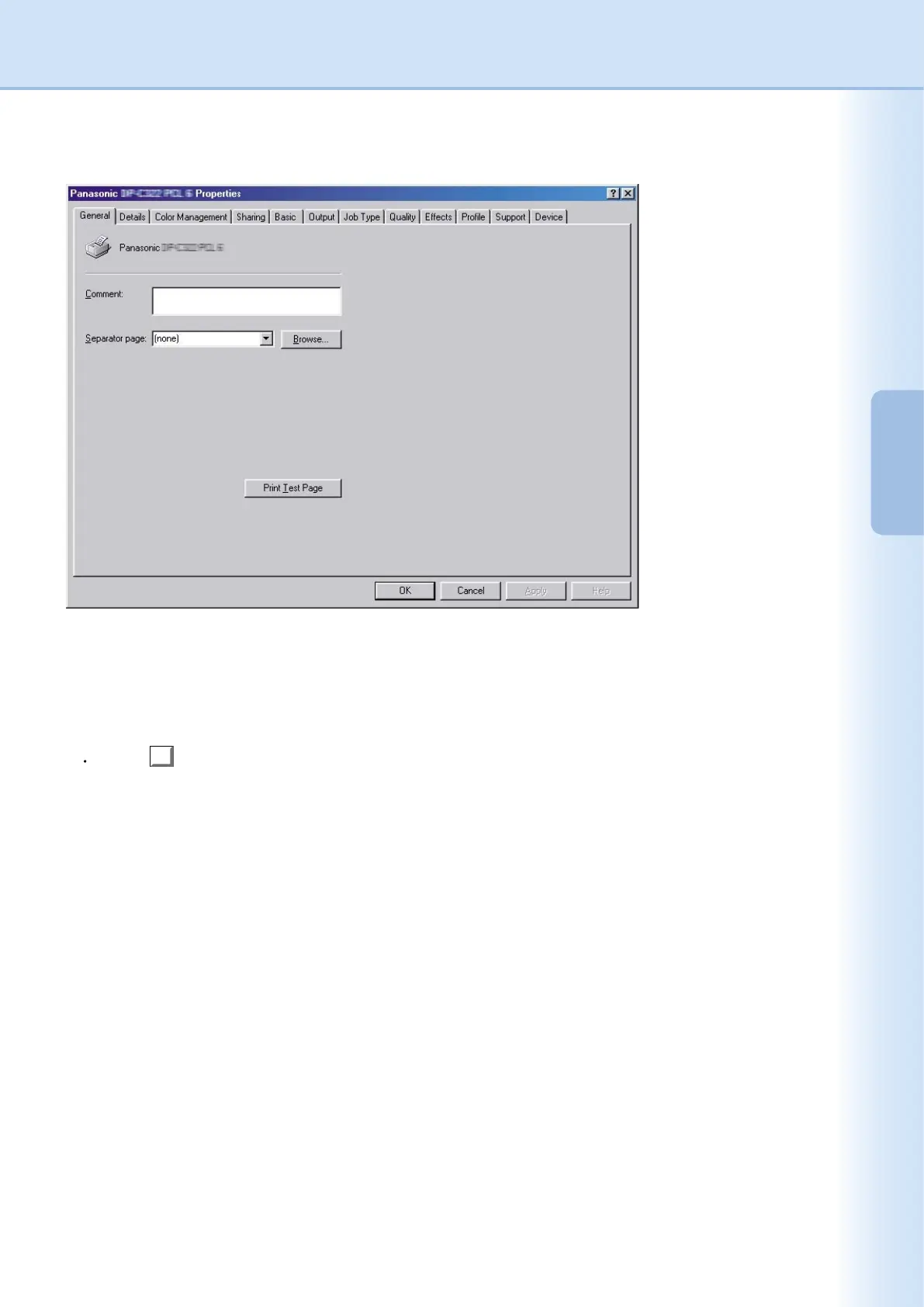9
Conguring
the Printer Driver
Settings
Conguring
the Printer Driver
Settings
The following printer properties dialog box appears. Click the desired tab(s) and congure the properties as
necessary.
General/Details/Color Management/Sharing Tab:
These tabs are Windows specic settings. Refer to Windows manuals, Windows pop-up help topics, and/or
Online Support.
Note:
To open Windows pop-up help topics:
Click the
icon at top right corner of the printer properties dialog box. The "?" mark will appear on your mouse cursor.
Then click on unfamiliar object in the dialog box, the topic opens in a pop-up window. When you nish reading the
information in the pop-up window, you can close it by clicking anywhere in the window.
Device Tab
Support Tab
Prole Tab
Effects Tab
Quality Tab
Output Tab
Basic Tab
Job Type Tab : see page 29
: see page 16
: see page 26
: see page 31
: see page 39
: see page 44
: see page 46
: see page 48
Basic/Output/Job Type/Quality/Effects/Prole/Support/Device Tab:
These tabs are Panasonic Printing System associated settings. For additional details, refer to the page(s)
relevant to the subject you are interested in.