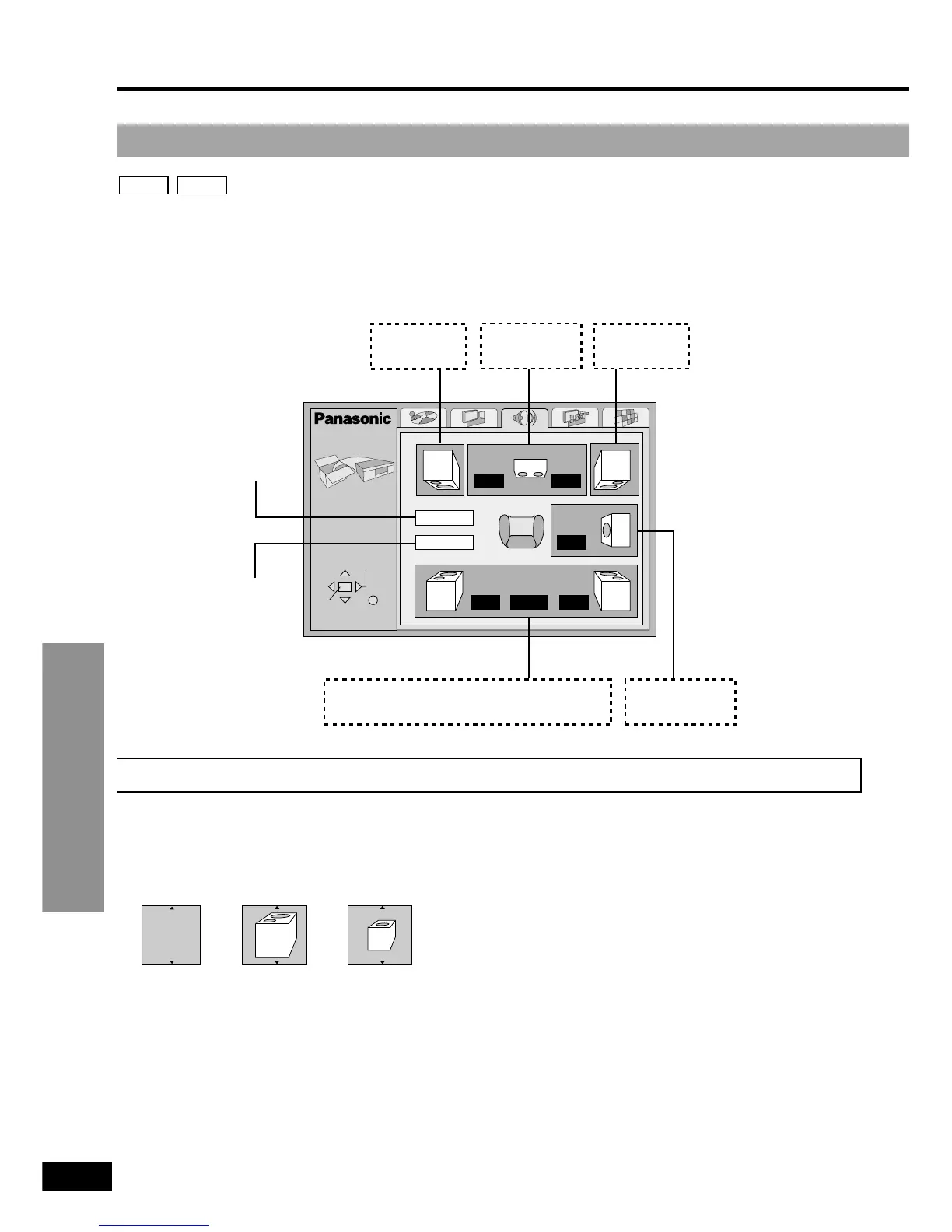For Your Reference
44
RQT6050
You need to change settings a, b, and c when you select “Multi-channel” (you have
connected 3 or more speakers).
Refer also to “Common procedures” (➡ page 40) and the Audio menu in “Summary of initial
settings” (➡ page 38).
DVD-VDVD-A
Speaker setting
Changing initial settings
1. Use [3, 4, 2, 1] to select the item and press [ENTER].
2. Use [3, 4] to select the setting and press [ENTER].
Icon examples: Surround speaker (L)
Large: When the speaker supports low-frequency (under 100 Hz) reproduction.
Small: Select when the speaker does not support low-frequency reproduction.
