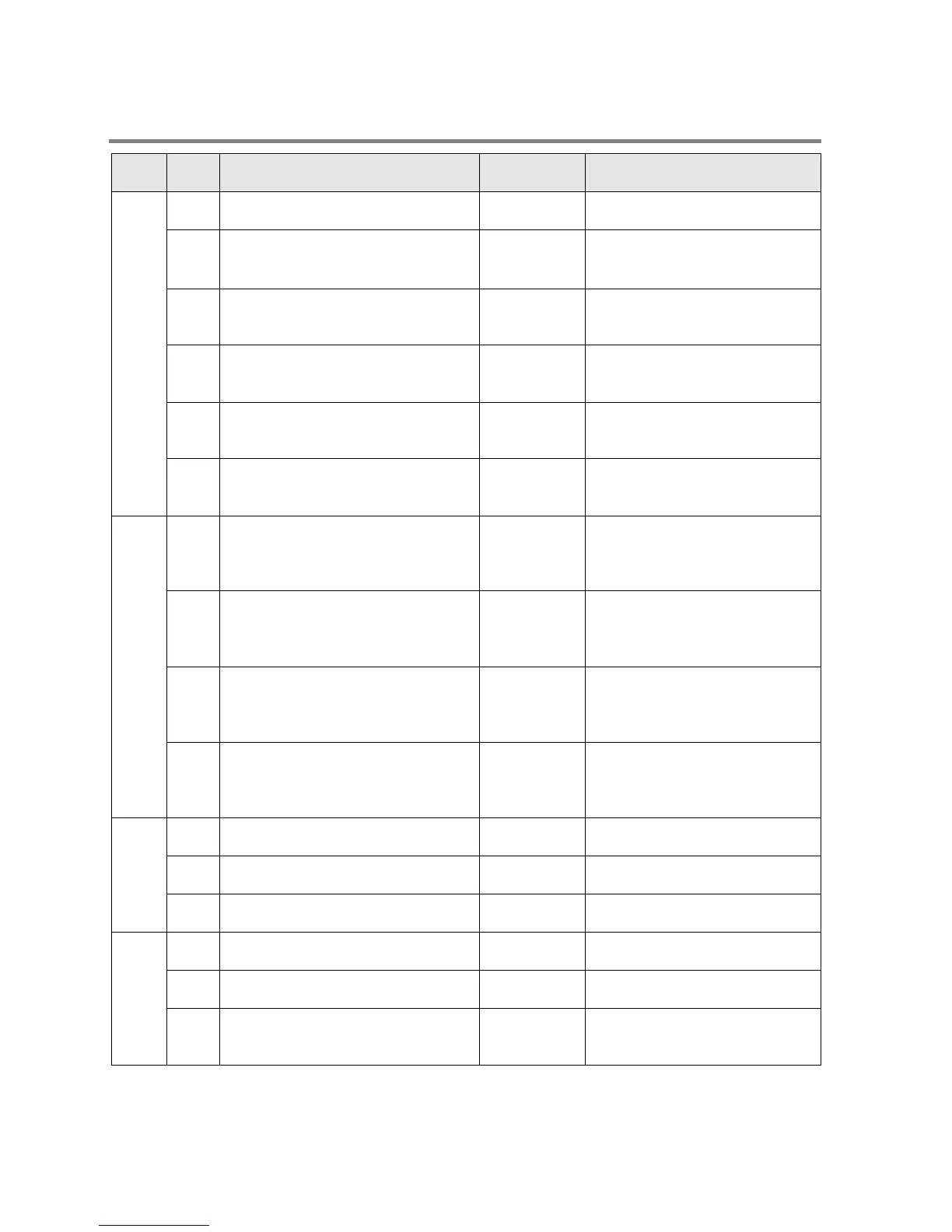14.1.2 Table of System Registers for FP-X0 L14 / L30 / L40 / L60
Item
Add-
ress
Name
Description
Hold/Non-hold 1
5 Starting number setting for counter
L14/L30:250
Hold type area starting number
setting for timer and counter
1008 0 to 1024
7
Hold type area starting number
setting for internal relays
Hold type area starting number
setting for data registers
►For L40/L60
7890 0 to 8192
14
Hold or non-hold setting for step
ladder process
Non-hold
Hold/
Non-hold
4
Previous value is held for a leading
edge detection instruction (DF
instruction) with MC
Hold
Hold/
Non-hold
Hold/Non-hold 2
10
Hold type area starting word No. for
PC(PLC) link relay (For PC(PLC)
link 0)
Hold type area starting word No. for
PC(PLC) link relay (For PC(PLC)
link 1)
►For L40/L60
128 64 to 128
12
Hold type area starting word No. for
PC(PLC) link register (For PC(PLC)
link 0)
Hold type area starting word No. for
PC(PLC) link register (For PC(PLC)
link 1)
256 128 to 256
Action on
error
20
Disable or enable setting for
Disabled Disabled/Enabled
23
Operation setting when an I/O
verification error occurs
Stop Stop/Continuation of operation
26
Operation setting when an
Stop Stop/Continuation of operation
Time setting
31
Wait time setting for multi-frame
communication
2600.0 ms 4 to 32760 ms
32
Timeout setting for SEND/RECV,
10000.0 ms 10 to 81900 ms
34
Constant value settings for scan
time
Normal scan
0 to 600 ms: Scans once each
specified time interval
Note1) Data is retained only when installing a backup battery.
Note2) Without the battery, use at the default settings. If changing the settings, the "Hold/Non-hold"
operation becomes unstable.
Phone: 800.894.0412 - Fax: 888.723.4773 - Web: www.clrwtr.com - Email: info@clrwtr.com
