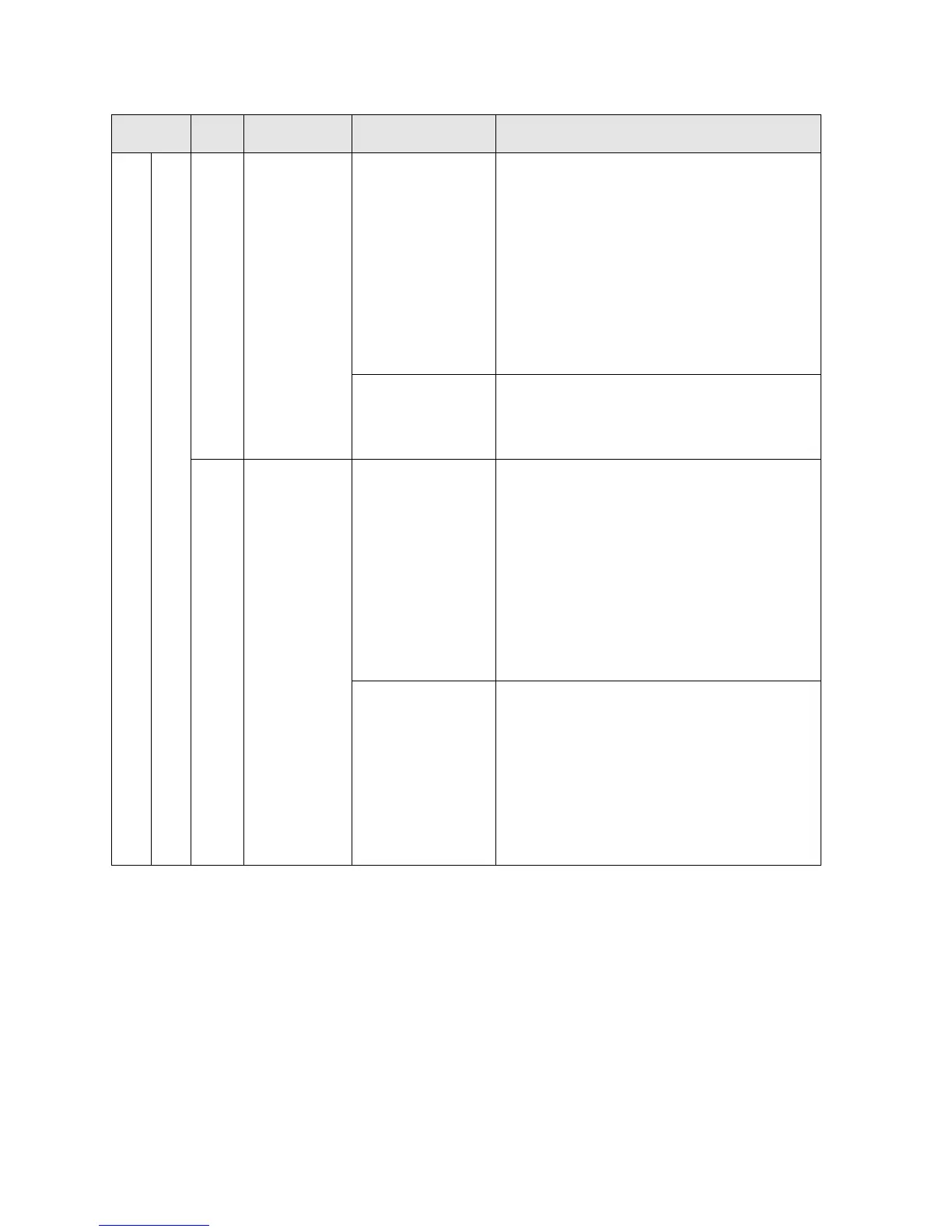Item
Add-
ress
Name Default value Description
Controller input settings 1
High-speed counter
400
High-speed
counter
operation
mode
setting
(X0, X1, X4,
X5)
CH0:
Do not set input
X0 as high-speed
counter
Do not set input X0 as high-speed counter.
Two-phase input (X0, X1)
Two-phase input (X0, X1) Reset input (X4)
Incremental input (X0)
Incremental input (X0) Reset input (X4)
Decremental input (X0)
Decremental input (X0) Reset input (X4)
Individual input (X0, X1)
Individual input (X0, X1) Reset input (X4)
Incremental/decremental control input (X0,
X1)
Incremental/decremental control input (X0,
CH1:
Do not set input
X1 as high-speed
counter
Do not set input X1 as high-speed counter.
Incremental input (X1)
Incremental input (X1) Reset input (X5)
Decremental input (X1)
Decremental input (X1) Reset input (X5)
400
High-speed
counter
operation
mode
setting
(X2, X3, X6,
X7)
CH2:
Do not set input
X2 as high-speed
counter
Do not set input X2 as high-speed counter.
Two-phase input (X2, X3)
Two-phase input (X2, X3) Reset input (X6)
Incremental input (X2)
Incremental input (X2) Reset input (X6)
Decremental input (X2)
Decremental input (X2) Reset input (X6)
Individual input (X2, X3)
Individual input (X2, X3) Reset input (X6)
Incremental/decremental control input (X2,
X3)
Incremental/decremental control input (X2,
CH3:
Do not set input
X3 as high-speed
counter
►For L14/L30
Do not set input
X4 as high-speed
counter
►For L40/L60
Do not set input X3 as high-speed counter.
►For L14/L30
Do not set input X4 as high-speed counter.
►For L40/L60
Incremental input (X3)
Incremental input (X3) Reset input (X7)
Decremental input (X3)
Decremental input (X3) Reset input (X7)
Note1) When the operation mode is 2-phase, individual or direction discrimination mode, the settings of
CH1 or CH3 in system register No. 400 and the settings of CH5 in No. 401 are invalid.
Note2) When the reset input settings are overlapped, each setting of CH1 in system register No.400 and
CH3 in No.401 has priority.
Note3) When system registers Nos. 400 to 403 are set for the same input contact simultaneously, the
priority order is as follows; 1. High-speed counter 2. Pulse catch 3. Interrupt input
When the high-speed counter is used in the incremental input mode, specifying X0 as interrupt
input or pulse catch input will be invalid, and X0 will be activated as the counter input of the high-
speed counter.
Phone: 800.894.0412 - Fax: 888.723.4773 - Web: www.clrwtr.com - Email: info@clrwtr.com
