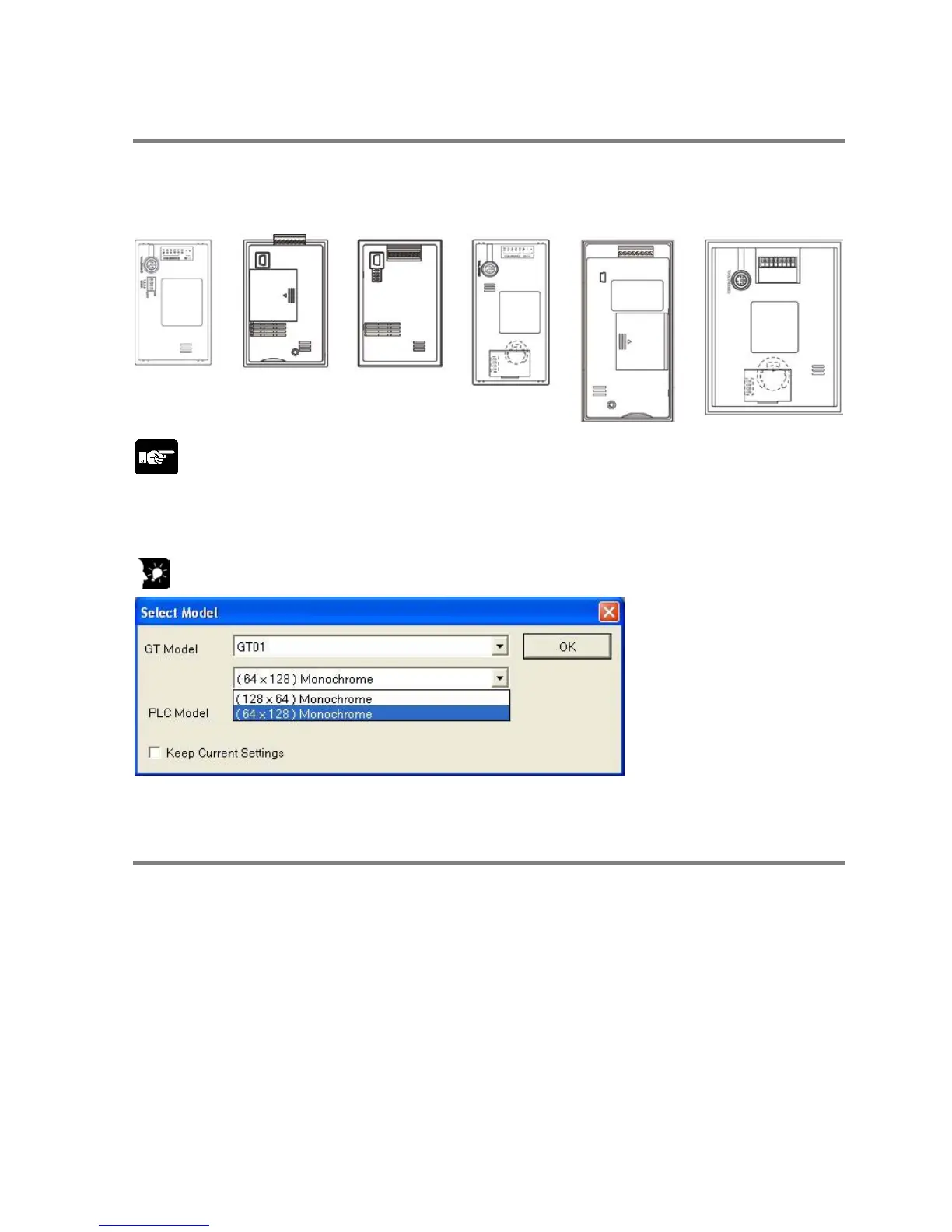3.1.10 Installing in Vertical Orientation
Normally, the GT series is installed horizontally long, however, some models can be installed vertically
long. At that time, the right side becomes the upper side.
GT01 GT02 GT02L GT11 GT12 GT21
Note:
- The side that the COM port is situated becomes the upper side. If the GT is installed upside down, the
screen will be upside down.
- The allowable ambient temperature for GT11 is different. (Ambient temperature: 0 to 45 °C)
Key Point: Select the vertical type when selecting a GT model in GTWIN.
3.1.11 Precaution When reinstalling GT
When the GT is reinstalled after being removed from the panel, the water-proof packing should be
replaced.
