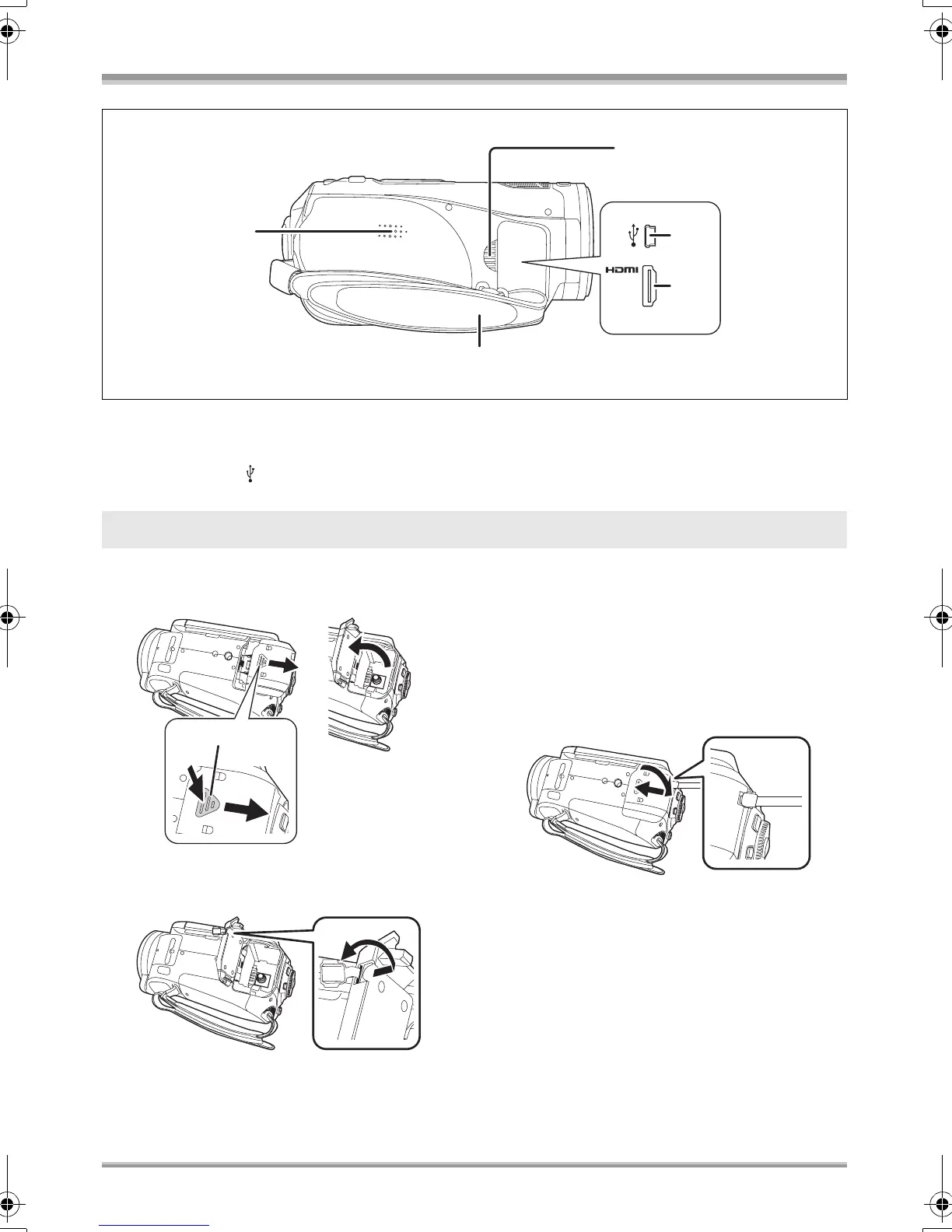Before using
18
VQT1D38
31) Speaker
32) Grip belt (l 19)
33) Outlet
34) USB terminal [ ] (l 88, 97)
35) HDMI terminal [HDMI] (l 79, 81, 85)
Open the battery cable cover when you use the battery pack holder kit (VW-VH04; optional).
1 Open the battery cover.
≥Push A while sliding it.
2 Open the battery cable cover.
3 Attach the battery pack holder
kit.
≥Read the operating instructions of the
battery pack holder kit for details on how to
use it.
4 Close the battery cover.
≥The cable of the battery pack holder kit can
pass through the hole.
≥Keep the battery cable cover closed when
using this unit normally.
Battery cable cover
31
32
33
34
35
A
VQT1D38_EG_ENG.book 18 ページ 2007年1月27日 土曜日 午後3時17分