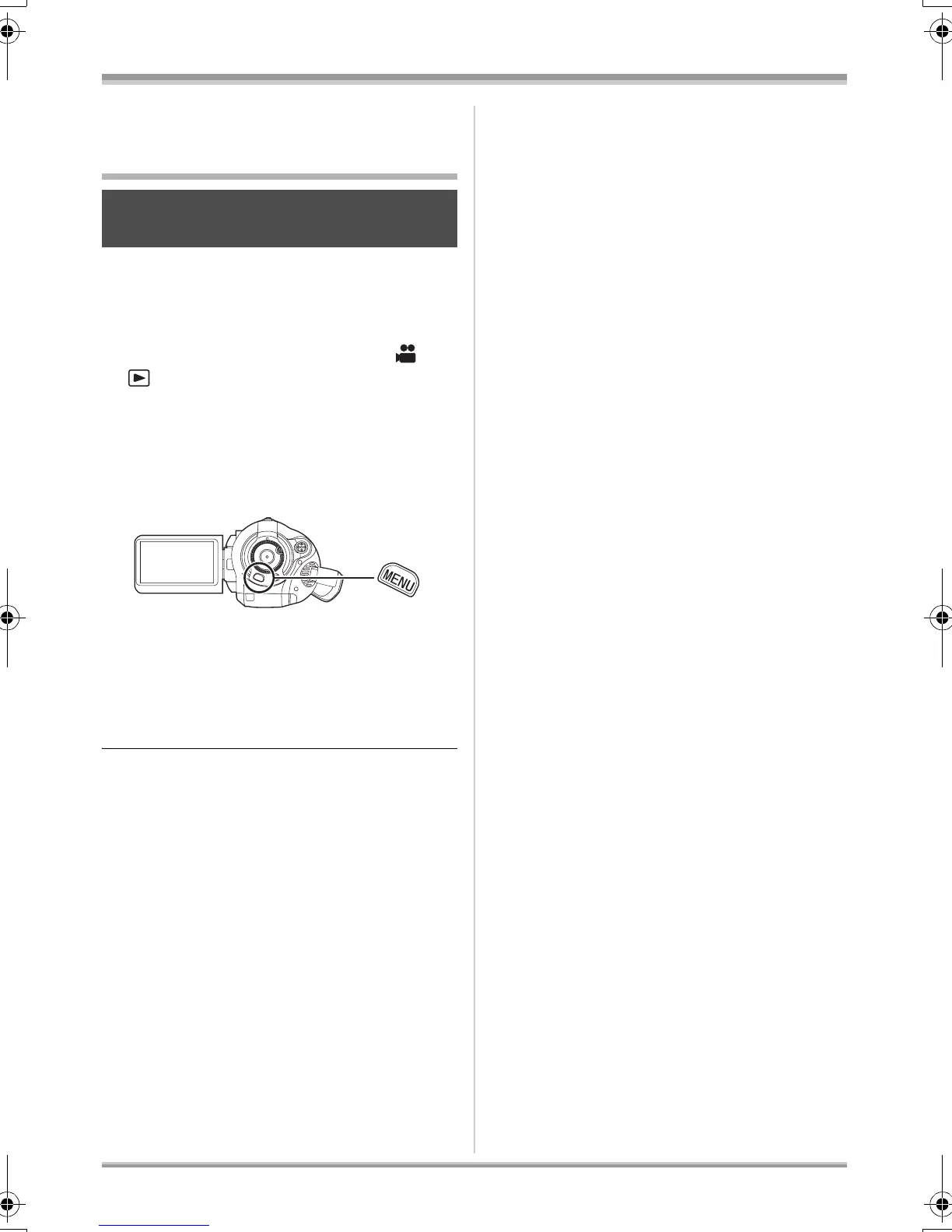77
VQT1D38
Card management
Card management
Formatting
Please be aware that if an SD card is
formatted, then all the data recorded on the
card will be erased. Store important data on a
computer etc.
¬
Rotate the mode dial to select or
.
1 Press the MENU button, then
select [SETUP]
#
[FORMAT CARD] # [YES] and
press the cursor button.
2 When the confirmation message
appears, select [YES], then press
the cursor button.
≥When formatting is complete, press the
MENU button to exit the message screen.
≥Use this unit to format SD cards. If an SD card
is formatted on other products (such as a
computer), the time spent for recording may
become longer and you may not be able to use
the SD card.
≥Depending on the type of SD card being used,
it may take time to format.
≥During formatting, do not turn this unit off.
≥When you format the SD card, use a battery
with sufficient battery power or the AC adaptor.
≥Do not remove the SD card while formatting.
Formatting an SD card
This is for initializing cards.
VQT1D38_EG_ENG.book 77 ページ 2007年1月27日 土曜日 午後3時17分