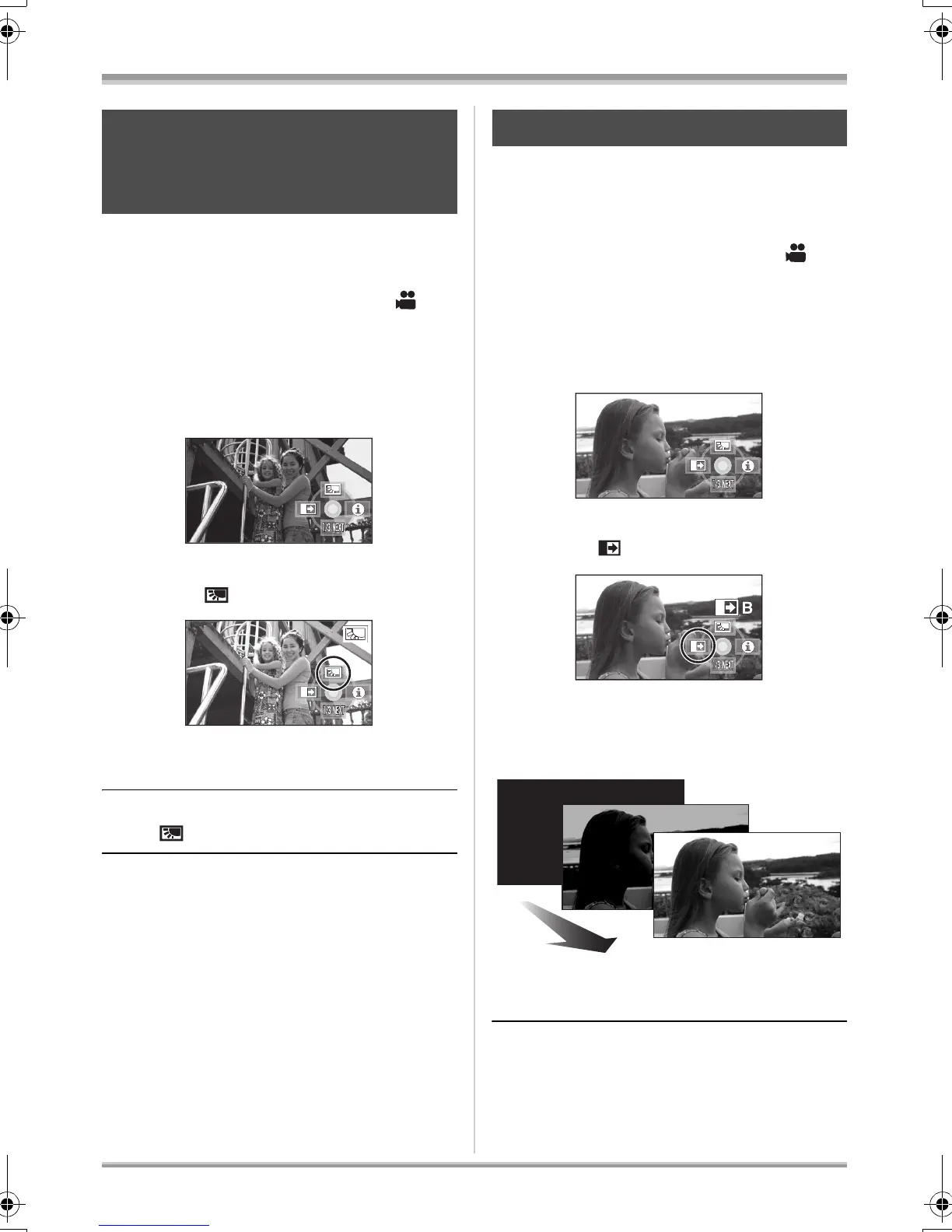52
VQT1D38
Recording
Use this function when the light is emanating
from behind the subject and the subject appears
dark.
¬ Rotate the mode dial to select .
1 Press the cursor button. Then
move the cursor button down to
display the icon shown in the
illustration.
2 Move the cursor button up to
select [ ].
The image on the screen will become
brighter.
To return to normal recording
Select [ ] again.
≥If you turn off the power or operate the mode
dial, the backlight compensation function is
cancelled.
Fade in: The image and audio gradually
appear.
Fade out: The image and audio gradually
disappear.
¬
Rotate the mode dial to select .
1 Press the cursor button. Then
move the cursor button down to
display the icon shown in the
illustration.
2 Move the cursor button left to
select [ ].
3 Press the recording start/stop
button.
Start recording. (Fade in)
When you start recording, the image/audio
gradually appears.
4 Press the recording start/stop
button.
Backlight compensation
function
This is for protecting a backlit subject
from being darkened.
Fade in/fade out function
VQT1D38_EG_ENG.book 52 ページ 2007年1月27日 土曜日 午後3時17分
