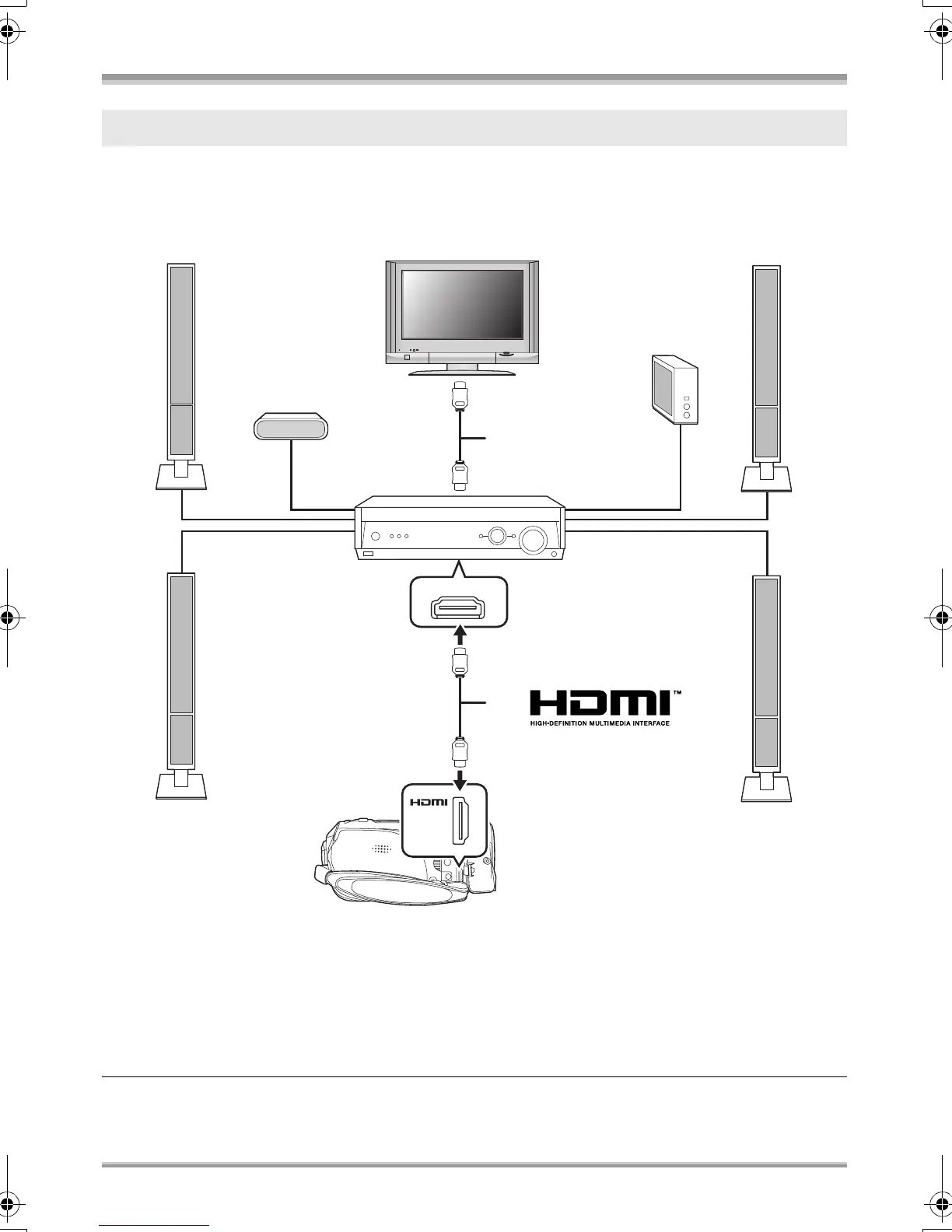With other products
81
VQT1D38
If you connect this unit and an AV amplifier with a HDMI terminal with a HDMI cable and then playback,
you can listen to 5.1 channel sound recorded from the internal microphones.
≥Please read the operating instructions for the AV amplifier, speakers and TV for more information
about how to connect them etc.
A HDMI cable (optional)
≥Use a HDMI cable (optional) with the logo shown above.
B Centre speaker
C Front speaker
D Surround speaker
E Subwoofer
F AV amplifier (optional)
≥If you connect this unit to a Panasonic AV amplifier and Panasonic TV (VIERA) that are compatible
with VIERA Link (HDAVI Control), linked operations become possible. (l 85)
≥Audio recorded from an external microphone is in stereo (2ch).
2 Listening in 5.1 channel sound
A
A
HDMI IN
B
E
C
D
D
C
F
VQT1D38_EG_ENG.book 81 ページ 2007年1月27日 土曜日 午後3時17分