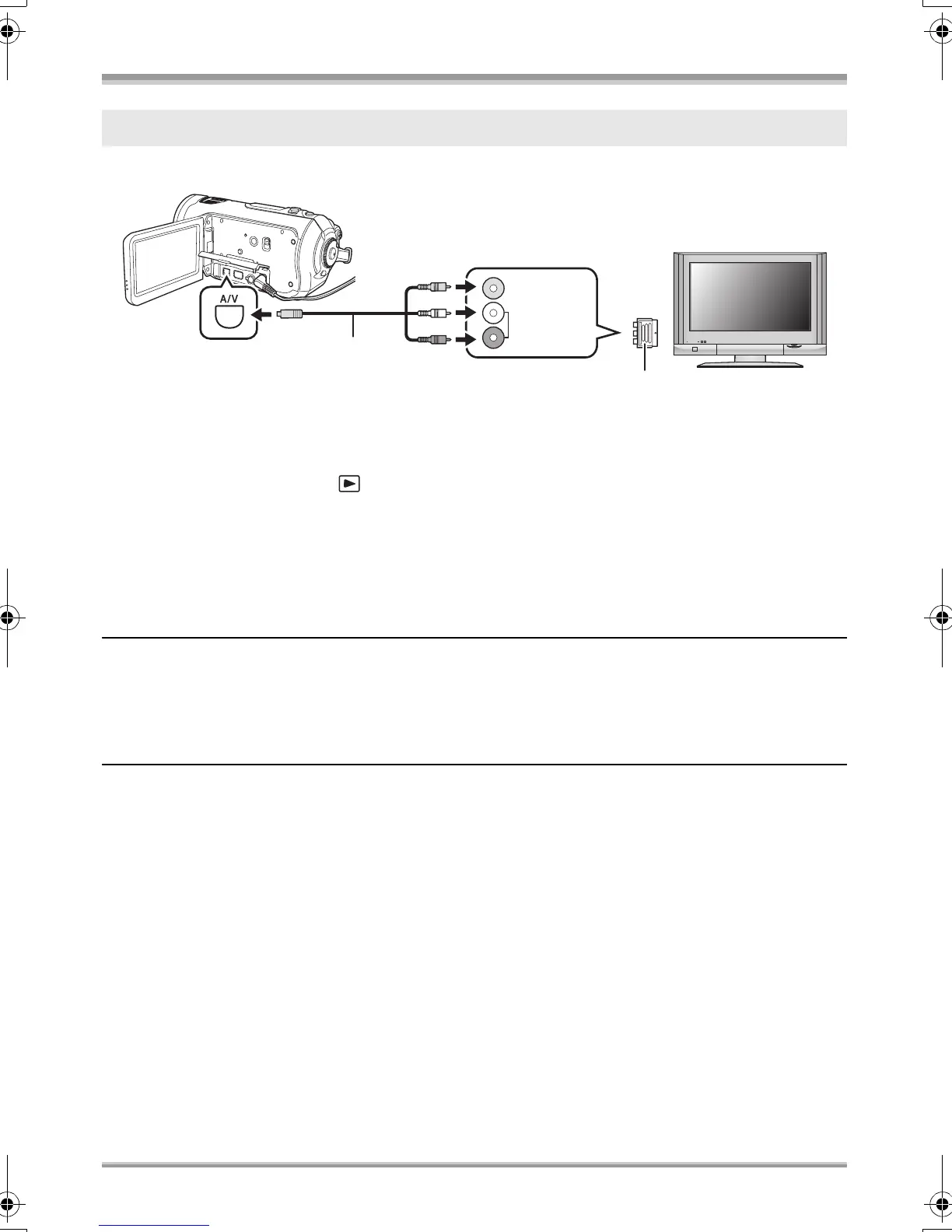With other products
84
VQT1D38
1 Connect this unit and a TV with the AV cable (supplied).
A AV cable (supplied)
If your recorder is not equipped with AV Input Sockets, the 21-pin Adaptor B (optional) is
necessary. Consult your dealer.
2 Set the mode dial to to turn on the power.
3 Change the input channel on the TV.
Example: Select the [Video 2] channel etc.
(The name of the channel may differ depending on the connected terminal.)
4 Start playback on this unit.
The image and audio are output on the TV.
ª If the image or audio from this unit is not output on the TV
≥Check that the plugs are inserted as far as they go.
≥Check the connected terminal.
≥Check the TV’s input setting (input switch). (For more information, please read the operating
instructions for the TV.)
≥When a HDMI cable is connected at the same time, priority is given to the output from the HDMI
cable.
≥When the component cable is connected at the same time, priority is given to the component cable for
image output.
≥If the images are not displayed correctly on a wide-screen TV, adjust the aspect setting on the TV.
(Refer to the operating instructions of the TV for details.) If the pictures are displayed squeezed
horizontally on a regular TV (4:3), change the setting on this unit. (l 78)
4 Connecting with the AV cable (supplied)
A
VIDEO IN
AUDIO IN
VQT1D38_EG_ENG.book 84 ページ 2007年1月27日 土曜日 午後3時17分
