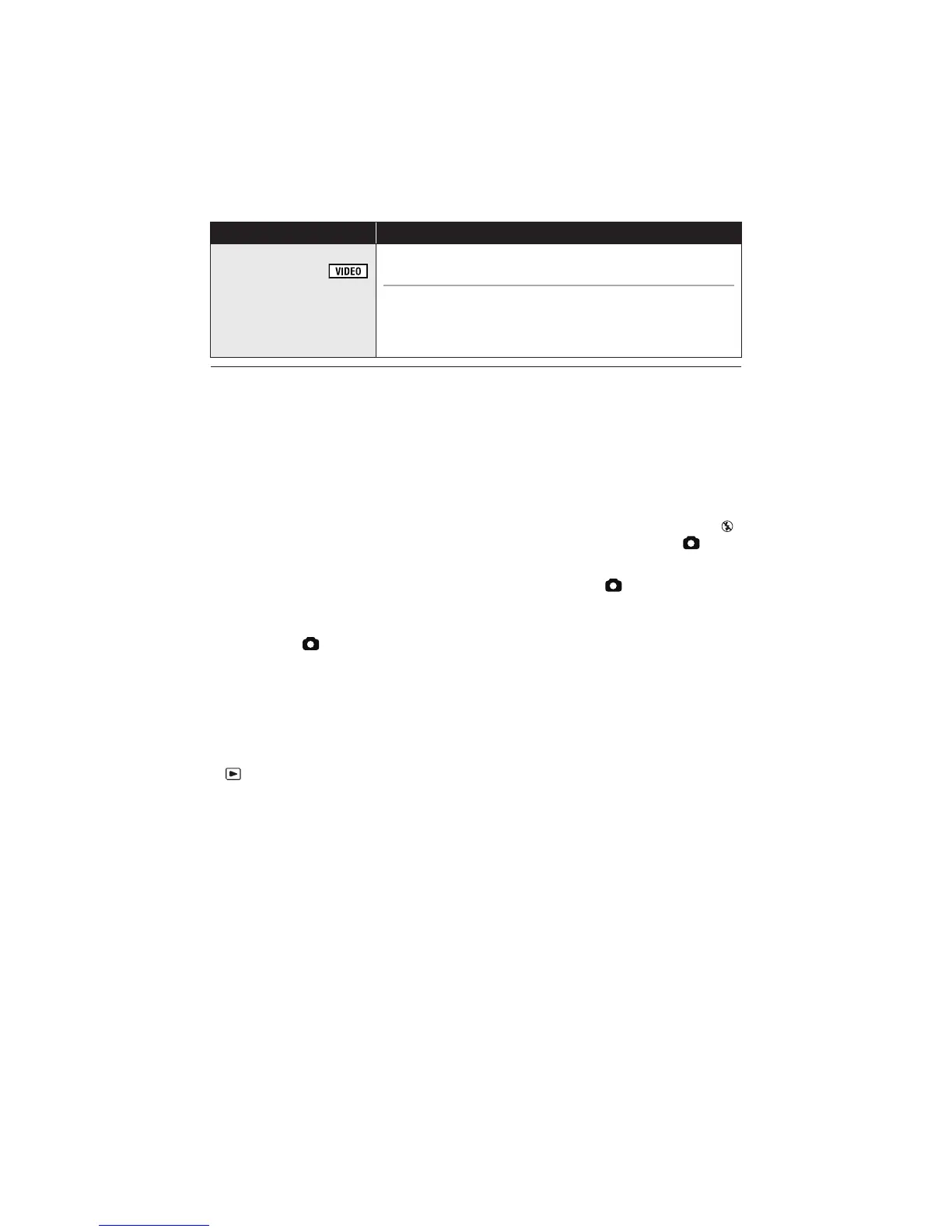56
VQT1T90
Digital cinema:
[Digital Cinema Colour] is turned [ON] and is
not changeable.
Microphone setup:
If [MIC SETUP] is set to [FOCUS MIC] or
[ZOOM MIC] when zooming in (close-up),
sounds from the surrounding area are
suppressed and sound near the front of the
unit is recorded. If you wish to record higher
quality sound and maintain realism even when
zooming in, for instance recording a music
recital, we recommend setting [MIC SETUP] to
[SURROUND].
HD hi-speed burst shooting:
If this is turned to [ON], motion pictures cannot
be recorded. The following functions are also
disabled.
"Pressing the button halfway
"Digital zoom
"Colour night view
"Built-in Flash
"Auto slow shutter
"Digital cinema colour
"Scene mode
"Adjusting shutter speed and iris/gain
If you turn off the power or set the mode dial to
, this function is cancelled.
The maximum number of times you can record
on an SD card is 30.
If a sharper focus cannot be achieved, adjust
the focus manually. ( 65)
Noise increases in dark locations. Colour
balance and brightness on the screen may
change with some light sources such as
fluorescent lamps.
Image quality is different from ordinary still
picture recording. To record more vivid still
pictures, turn off this function before recording.
( 40)
Built-in flash:
Do not block the flash with your hand or by
other means.
Set the flash to [OFF] where using a flash is
prohibited.
Do not use the flash with the ND filter (optional)
attached.
The unit automatically determines if the flash is
necessary even when it has been set to [OFF]
by detecting the ambient brightness. (If it
determines that the flash is necessary, the [ ]
indication lights up in red when the button
is pressed halfway.)
If the [#] indication etc. flashes or is not
displayed when the button is pressed
halfway, the flash is not activated.
The available range of the flash is approx. 1 m
to 2.5 m in dark places. Pictures will appear
dark or reddish when they are recorded by
using the flash at distances greater than 2.5 m.
Using the flash fixes a shutter speed to 1/500
or slower.
The picture may appear dark if the flash is lit in
front of a white background.
A conversion lens (optional) can block the flash
and may cause a vignetting effect.
If the flash is activated a large number of times,
it may take longer to charge it.
Digital cinema colour
Recording motion pictures with more vivid colours, using
x.v.Colour
™
technology.
Select the menu. ( 22)
[ADVANCED] [Digital Cinema Colour] [ON]
For more realistic colours, use an HDMI mini cable with a TV that
supports the x.v.Colour
™
.
Function Effect/Setting method