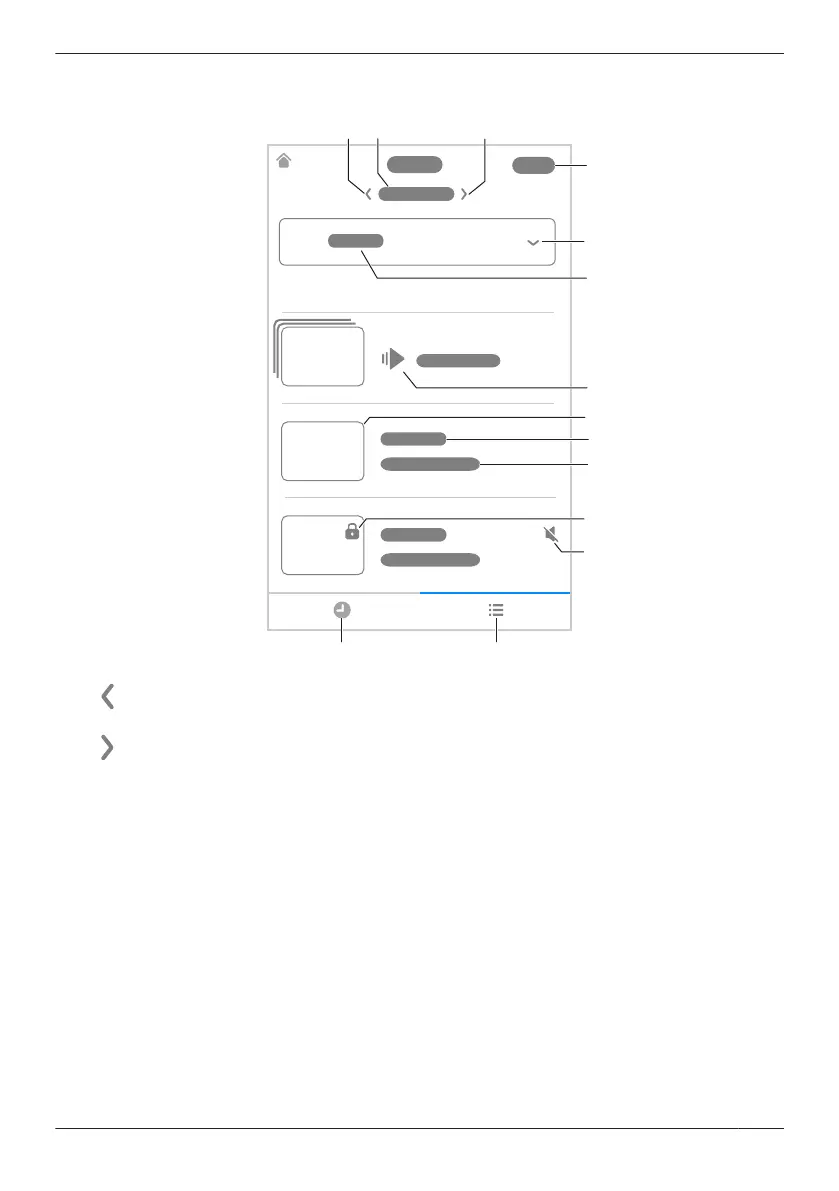The recording list displays all recordings for the specified dates and filters can be used to specify the
recordings that you want to display.
A
: Displays recorded images for the
previous date
: Displays recorded images for the next
date
B Displays the selected date and you can tap
here to select a date
C [Select]: Used to select multiple recordings
for deleting or protecting
D Selects the camera when there are multiple
cameras registered
E Shows the camera’s name F Goes to rapid playback
( “Rapid playback”, Page 79)
G Displays a thumbnail image for the recording H Shows information about the type of recording
– [Manual]: Recordings that were recorded
manually.
– [Motion]: Recordings that were recorded
when a motion sensor was triggered.
I Shows the time when the recording was
made and its duration
J Indicates that a recording is protected
K Indicates recordings were recorded with the
sound muted by the recording settings
L Displays the recorded images in a list
M Displays the recorded images in a timeline
77
Using a shelf, floor, and window camera
