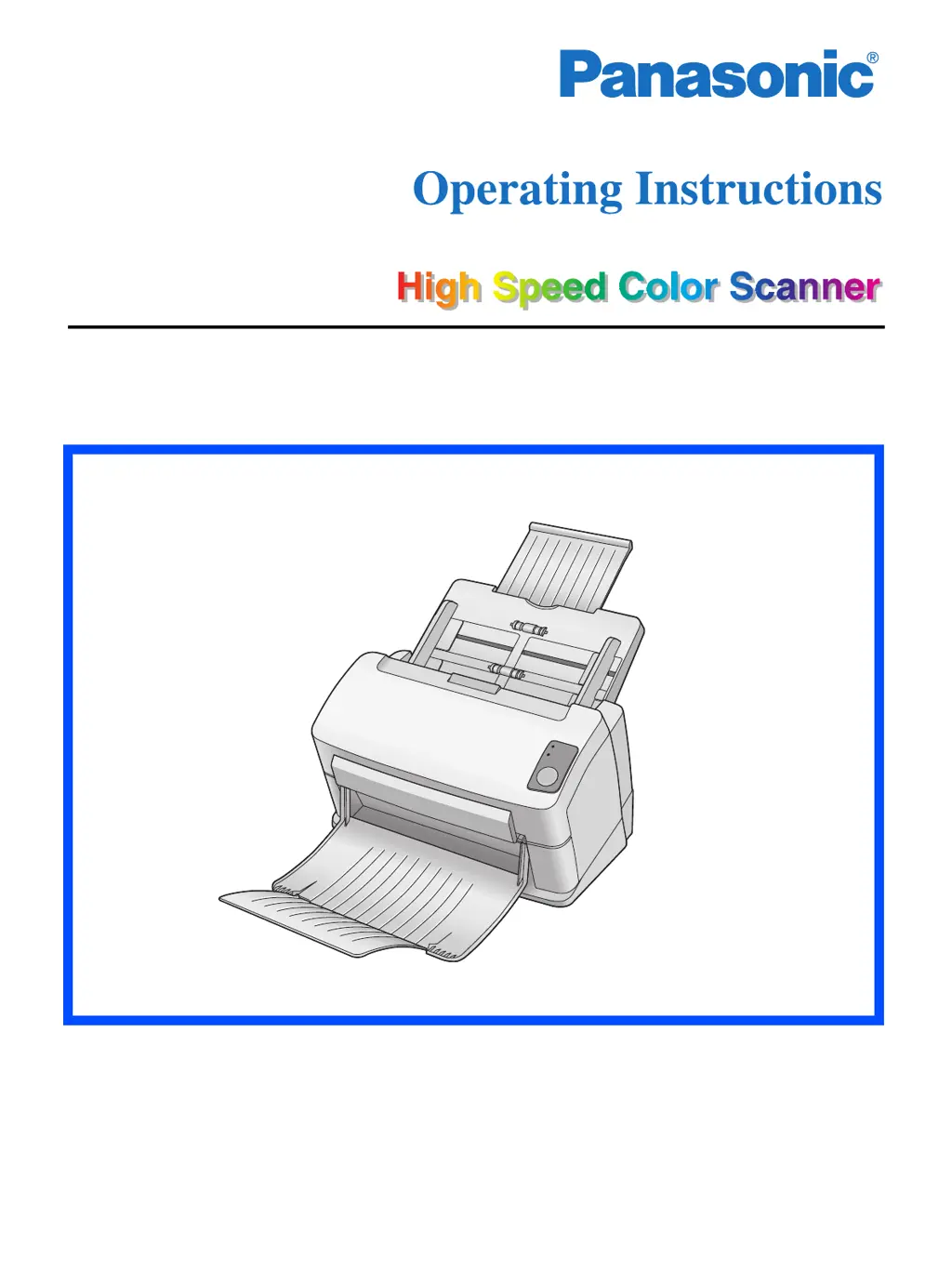How to fix vertical lines on scanned documents with Panasonic KV-S1025C Barcode Reader?
- AAmy JohnstonAug 18, 2025
If vertical lines appear on the scanned documents from your Panasonic Barcode Reader, it is likely that the scanning glass section is dirty. Clean the scanning glass section to resolve this issue.