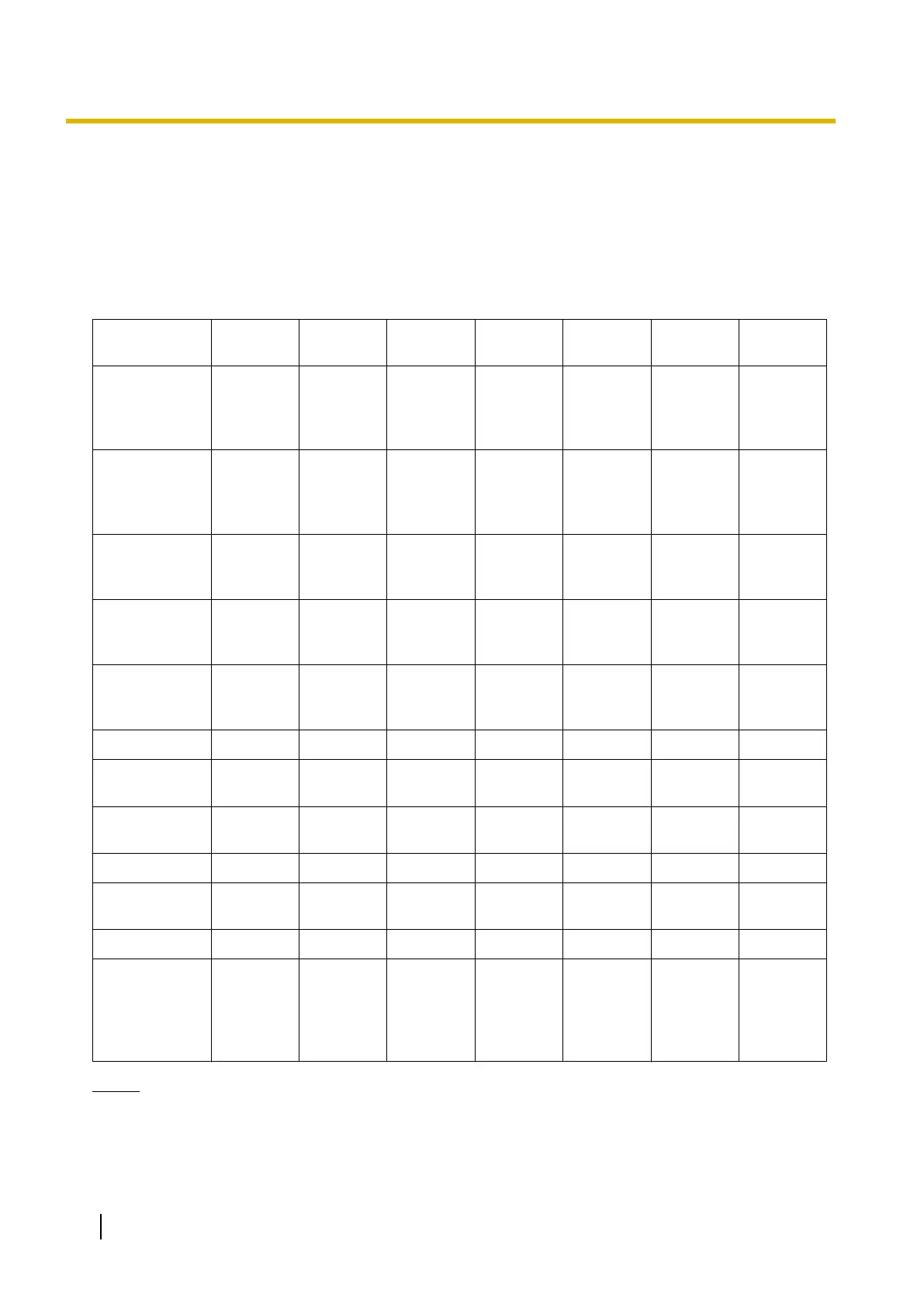Introduction
Thank you for purchasing a Panasonic Document Scanner.
Feature Highlights
List of Available Features and Equipment
KV-
S1057C
KV-
S1027C
KV-
SL1066
KV-
SL1056
KV-
SL1055
KV-
SL1036
KV-
SL1035
Scanning
speed
Simplex
(pages/min.)
65 45 65 45 40 35 30
Scanning
speed
Duplex
(images/min.)
130 90 130 90 80 70 60
Background
color switch
function
Yes Yes Yes Yes Yes Yes Yes
Double feed
detection
function
Yes Yes Yes Yes Yes Yes Yes
Double Feed
Skip (DFS)
function
Yes Yes Yes Yes Yes Yes Yes
Card scanning
Yes Yes Yes Yes Yes Yes Yes
Mixed batch
card guide
Yes Yes Yes Yes Yes Yes Yes
Manual feed
selector
Yes Yes Yes Yes Yes Yes Yes
LCD Yes Yes No No No No No
7-segment
LED
No No Yes Yes Yes Yes Yes
Interface USB 3.0 USB 3.0 USB 2.0 USB 2.0 USB 2.0 USB 2.0 USB 2.0
Barcode
recognition
(Image
Capture Plus,
TWAIN only)
Yes Yes No No No No No
Notice
• Scanning speeds based on scanning using A4 size paper, 200 / 300 dpi and monochrome / color.
2 Operating Manual
Introduction
