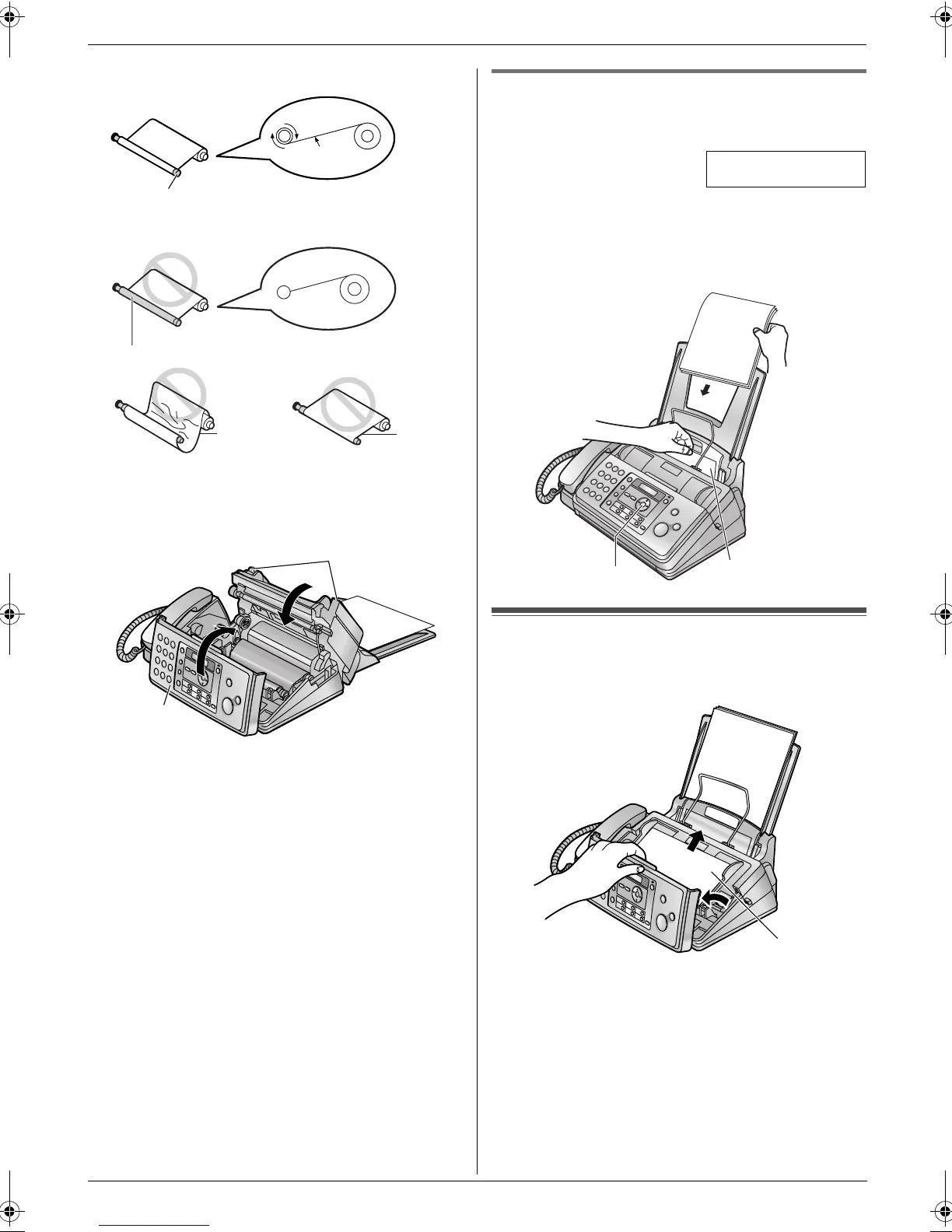9. Maintenance
46
6 Close the back cover securely by pushing down on
the dotted area at both ends (7), then close the
front cover securely (8).
9.1.2 When the recording paper was not
fed into the unit properly
The display will show the following.
CHECK PAPER
Remove the recording paper and straighten. Pull the
tension plate (1) forward and hold open while inserting
paper, then press {SET} to clear the message.
9.2 Document jams
1 Open the front cover by pulling up the centre part.
Remove the jammed document carefully (1).
2 Close the front cover securely.
Note:
L Do not pull out the jammed paper forcibly before
opening the front cover.
Correct
Incorrect
6
Tight
1 turn
No ink film is wrapped around the blue core.
Slack/Crease
Reverse
7
8
{SET}
1
1
FP701FX-PFQX2792ZA-en.book Page 46 Friday, July 13, 2007 3:34 PM
