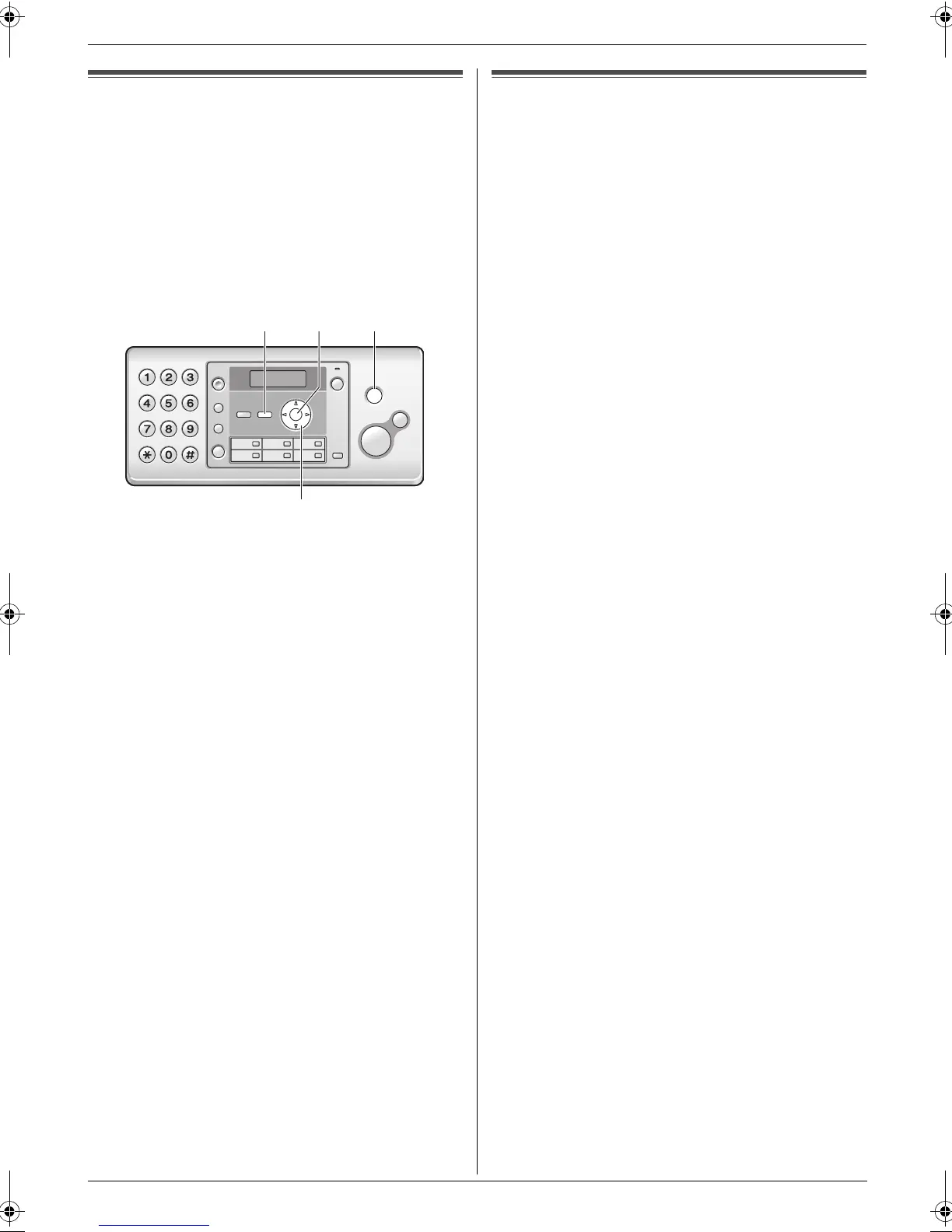10. General Information
49
10 G en era l Info rm ati onPrinted R eports
10.1 Reference lists and reports
You can print out the following lists and reports for your
reference:
– “SETUP LIST”
– “TEL NO. LIST”
– “JOURNAL REPORT”
– “BROADCAST LIST”
– “PRINTER TEST”
L If the test print has smudges, blurred points or
lines, clean the thermal head (page 48).
– “CALLER ID LIST”
1 Press {MENU} repeatedly to display “PRINT
REPORT”.
2 Press {<} or {>} repeatedly to display the desired
item. i {SET}
L To stop printing, press {STOP}.
3 Press {MENU} to exit.
Specifications
10.2 Specifications
■ Applicable lines:
Public Switched Telephone Network
■ Document size:
Max. 216 mm in width, Max. 600 mm in length
■ Effective scanning width:
208 mm
■ Effective printing width:
202 mm
■ Transmission speed
*1
:
Approx. 12 s/page (ECM-MMR)
*2
■ Scanning density:
Horizontal: 8 pels/mm
Vertical: 3.85 lines/mm (standard resolution)
7.7 lines/mm (fine/photo resolution)
15.4 lines/mm (super fine resolution)
■ Photo resolution:
64 levels
■ Scanner type:
Contact Image Sensor
■ Printer type:
Thermal Transfer on plain paper
■ Data compression system:
Modified Huffman (MH), Modified READ (MR), Modified
Modified READ (MMR)
■ Modem speed:
9,600 / 7,200 / 4,800 / 2,400 bps; Automatic Fallback
■ Operating environment:
5 °C – 35 °C, 20 % – 80 % RH (Relative Humidity)
■ Dimensions:
Approx. height 185 mm × width 355 mm × depth 272 mm
■ Mass (Weight):
Approx. 3.5 kg
■ Power consumption:
Standby: Approx. 1.5 W
Transmission: Approx. 12 W
Reception: Approx. 30 W (When receiving a 20 % black
document)
Copy: Approx. 40 W (When copying a 20 % black
document)
Maximum: Approx. 135 W (When copying a 100 % black
document)
■ Power supply:
220–240 V AC, 50/60 Hz
■ Fax memory capacity
*3
:
Transmission: Approx. 25 pages
Reception: Approx. 28 pages
(Based on the ITU-T No. 1 Test Chart in standard
resolution, without using the Error Correction Mode.)
{<}{>}
{SET}
{MENU} {STOP}
FP701FX-PFQX2792ZA-en.book Page 49 Friday, July 13, 2007 3:34 PM
