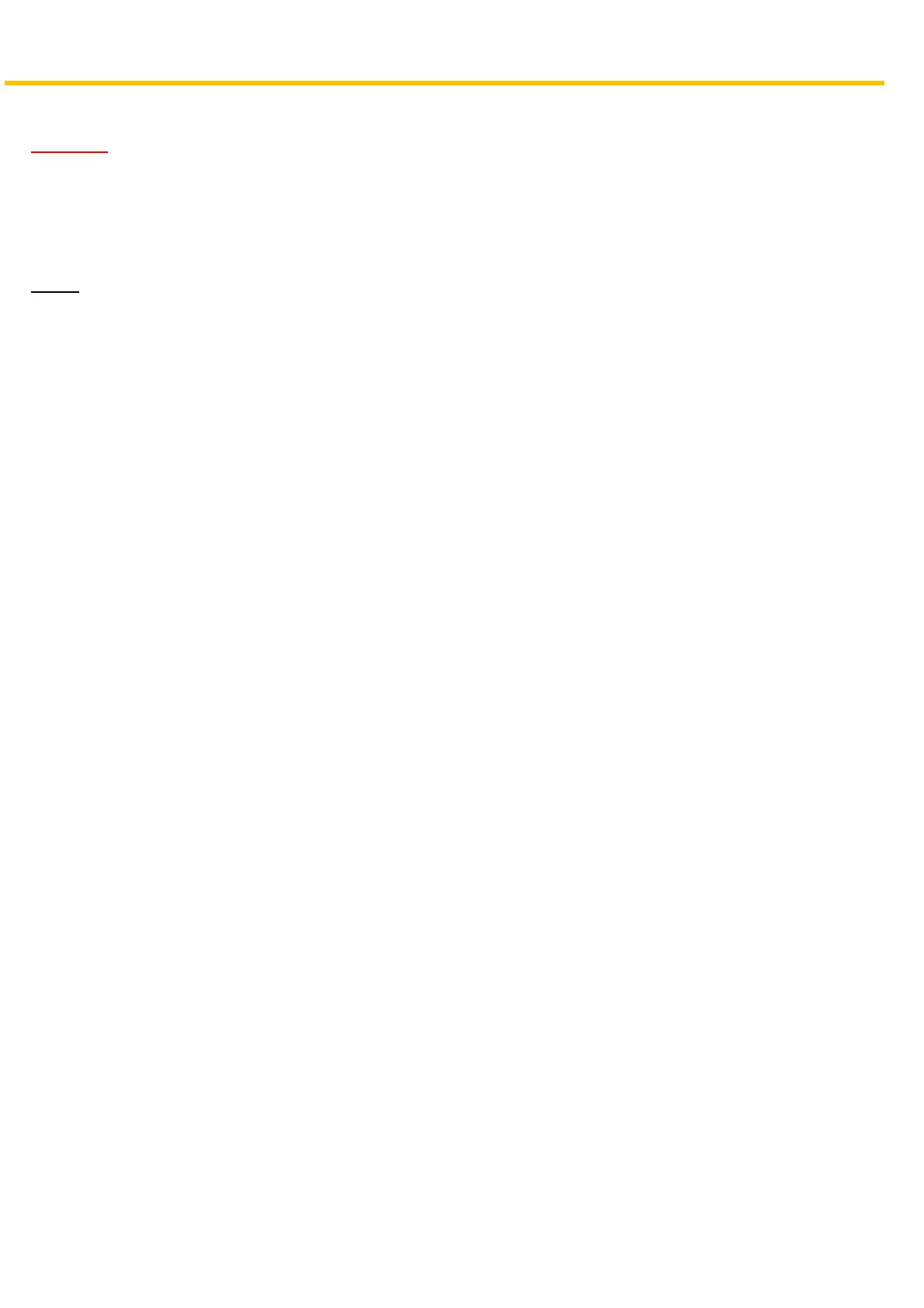3.1.1 Before Installation
Wiring Precautions
Be sure to follow these instructions when wiring the unit:
CAUTION
• Avoid using the same AC outlet for computers and other office equipment, as noise generated by such
e
ui
ment ma
ham
er s
stem
erformance or interru
t the s
stem.
• Unplug the system from its power source when wiring, and plug the system back in only after all wiring
is completed.
• Trunks should be installed with surge protectors. For details, refer to "3.2.8 Surge Protector
Installation".
Notice
• Use 1-pair telephone cables when connecting SLTs, data terminals, answering machines, computers,
etc.
• Mis-wiring may cause the PBX to operate improperly. Refer to "Section 4 Installation" when wiring
the system.
• If an extension does not operate properly, disconnect the telephone from the extension line and connect
it again, or turn off the PBX using the power switch, then turn it on again.
• Use twisted pair cable for trunk connection.
• To prevent signal noise from interfering with the performance of the product, do not run unshielded
telephone cables near AC power cables, computer cables, AC power sources, etc. When running
cables near other noise-
eneratin
devices or cables, use shielded tele
hone cables or shield the
telephone cables with metal tubing.
Preparing the Network Environment
Be sure to prepare your network’s environment for the installation of the PBX according to the intended PBX
networking configuration.
3.2 Installation of the PBX
3.2.1 Unpacking
Unpack the box and check the items below:
• Main unit
• AC power cord
• Strap band
• Screw x 2 (For Wall Mounting)
• Washer x 2 (For Wall Mounting)
