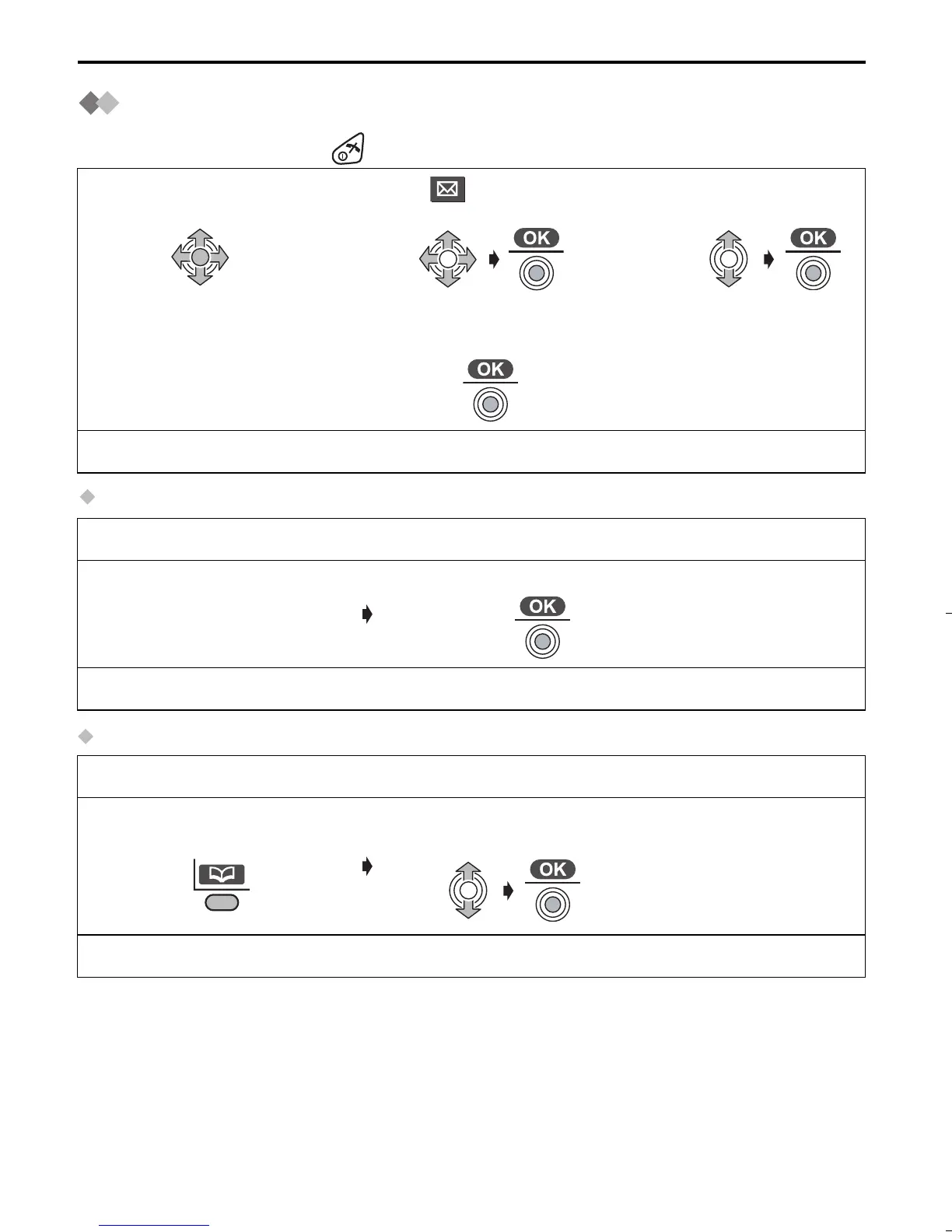32
SMS Feature (Text Message)
Writing and Sending New Messages
To exit the operation, press at any time.
Entering a Number Manually
Entering a Number from the Phonebook
1
Press JOYSTICK
(or move).
2
Select “ SMS”.
3
Select “Create”.
4
Enter Message.
(p.34)
5
Press JOYSTICK, then
“Destination” is displayed.
Go to step 6.
Follow steps 1 to 5 shown above, then:
6
Enter Phone Number.
(max. 20 digits)
Press JOYSTICK.
Go to step 7 on the next page.
Follow steps 1 to 5 shown above, then:
6
Press LEFT SOFT
KEY.
Select the desired item (p.27).
twice
Go to step 7 on the next page.
515E_E.book Page 32 Friday, June 27, 2003 2:23 PM