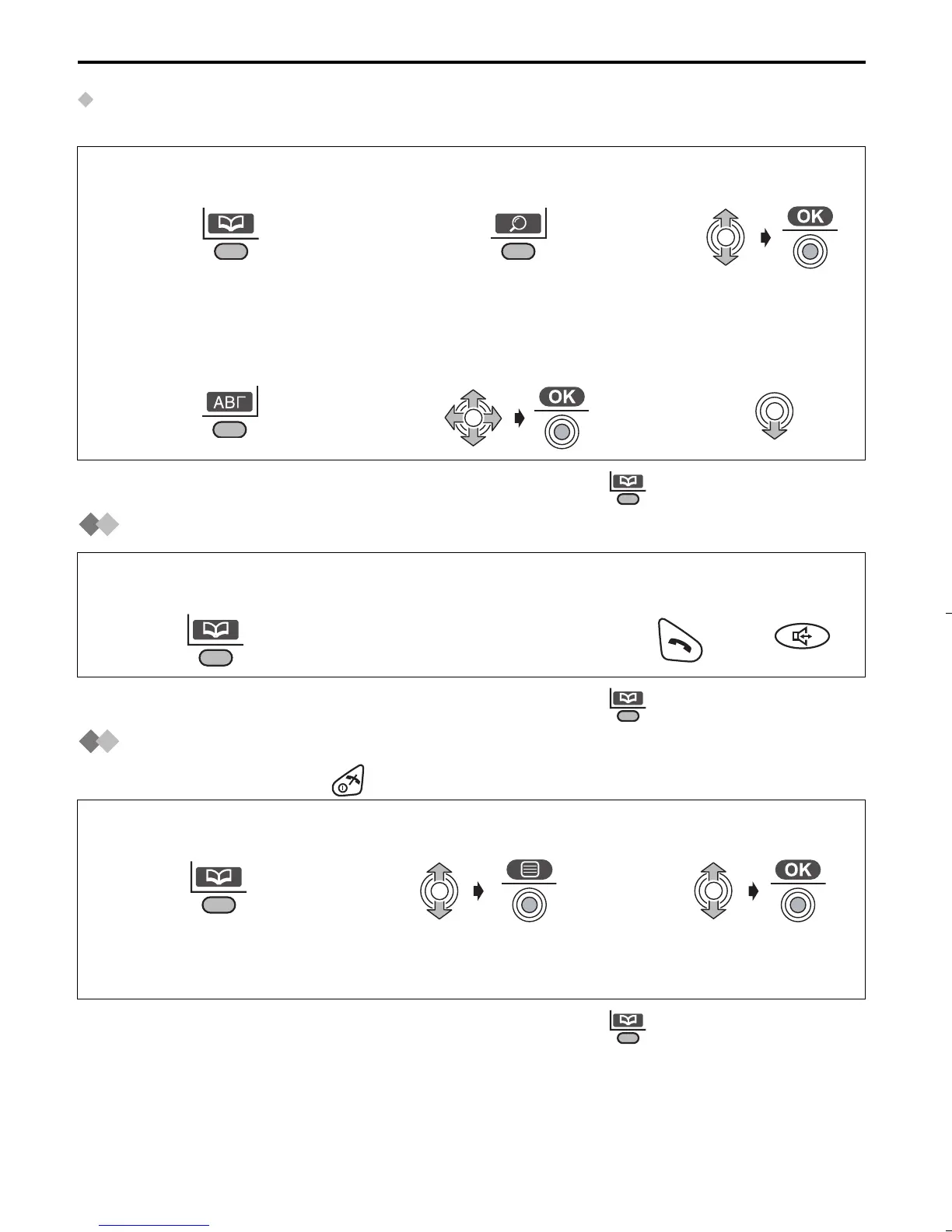28
Using the Phonebook
Searching by Index Search Mode
Example: To find “ΣΟΦΙΑ” (SOPHIA).
• When finding items in the Base Unit phonebook , press twice on step 1.
Dialling from the Phonebook
• When finding items in the Base Unit phonebook , press twice on step 1.
Editing a Caller Information
To exit the operation, press at any time.
• When finding items in the Base Unit phonebook , press twice on step 1.
• To continue editing other caller information, repeat from step 2.
1
Press LEFT SOFT KEY.
2
Press RIGHT SOFT
KEY.
3
Select “Index
Search”.
4
Press RIGHT SOFT KEY
repeatedly until the
desired input mode
(Greek) appears.
5
Select the desired
initial character “Σ”.
6
Move the
JOYSTICK down
until “ΣΟΦΙΑ” is
displayed.
1
Press LEFT SOFT
KEY.
2
Select the desired
item (see above or
previous page).
3
Press TALK or
SPEAKERPHONE.
OR
1
Press LEFT SOFT
KEY.
2
Select the desired item.
3
Select “Edit”.
4
For handset phonebook: Go to step 4 on page 24.
For base unit phonebook: Go to step 4 on page 25.
515E_E.book Page 28 Friday, June 27, 2003 2:23 PM