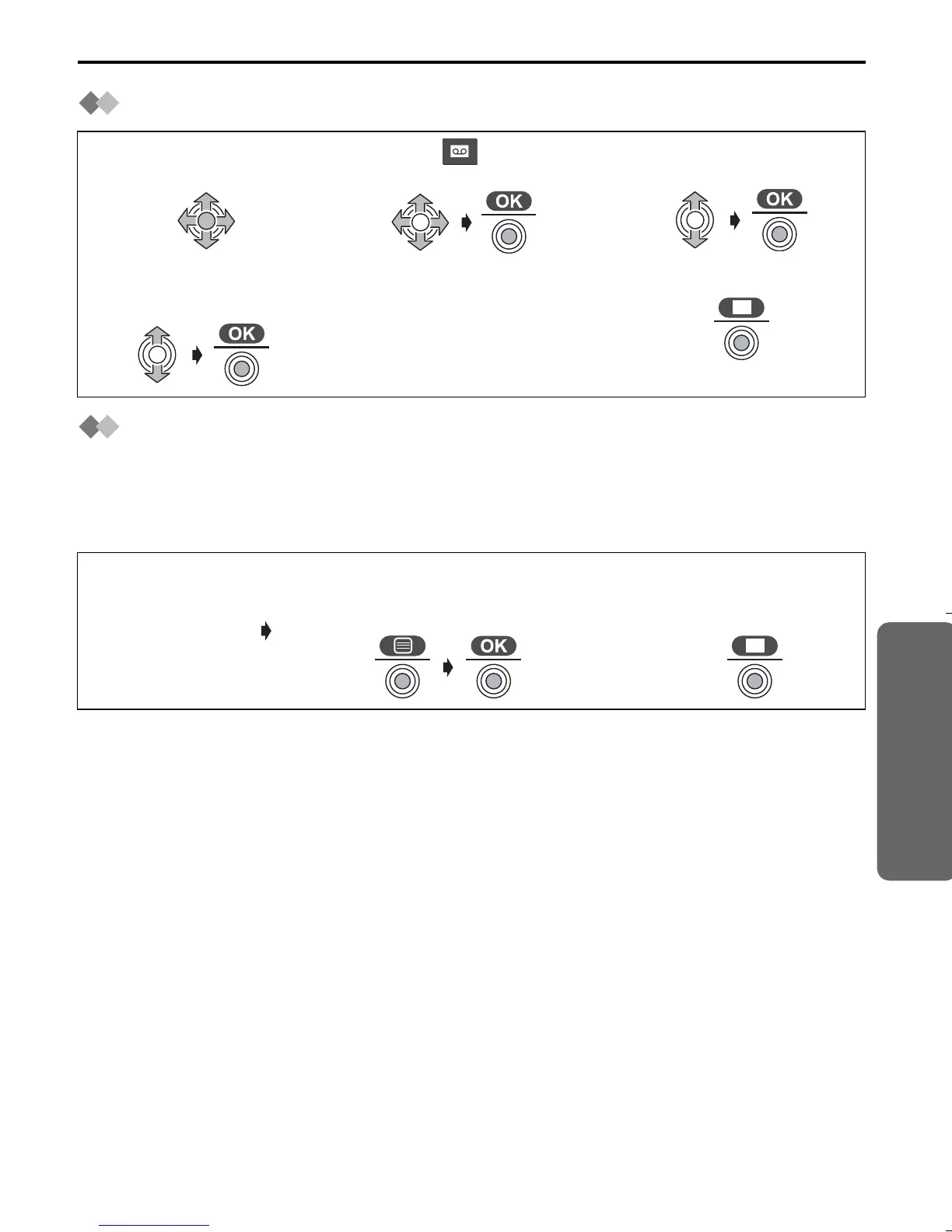83
Answering System
Answering System
Recording a Memo Message
Recording Your Telephone Conversation
When you record your 2-way telephone conversation, you should inform the other party
that the conversation is being recorded.
During recording, a beep will sound approximately every 15 seconds.
1
Press JOYSTICK
(or move).
2
Select “ TAM
Operation”.
3
Select “Record”.
4
Select “Record
Memo”.
5
Record Memo
Message.
8 inches (20cm)
away from the Mic.
6
Press JOYSTICK.
(During a call)
1
Press JOYSTICK twice to
start recording, then
“Recording” is displayed.
2
Press JOYSTICK to
stop recording.
515E_E.book Page 83 Friday, June 27, 2003 2:23 PM
