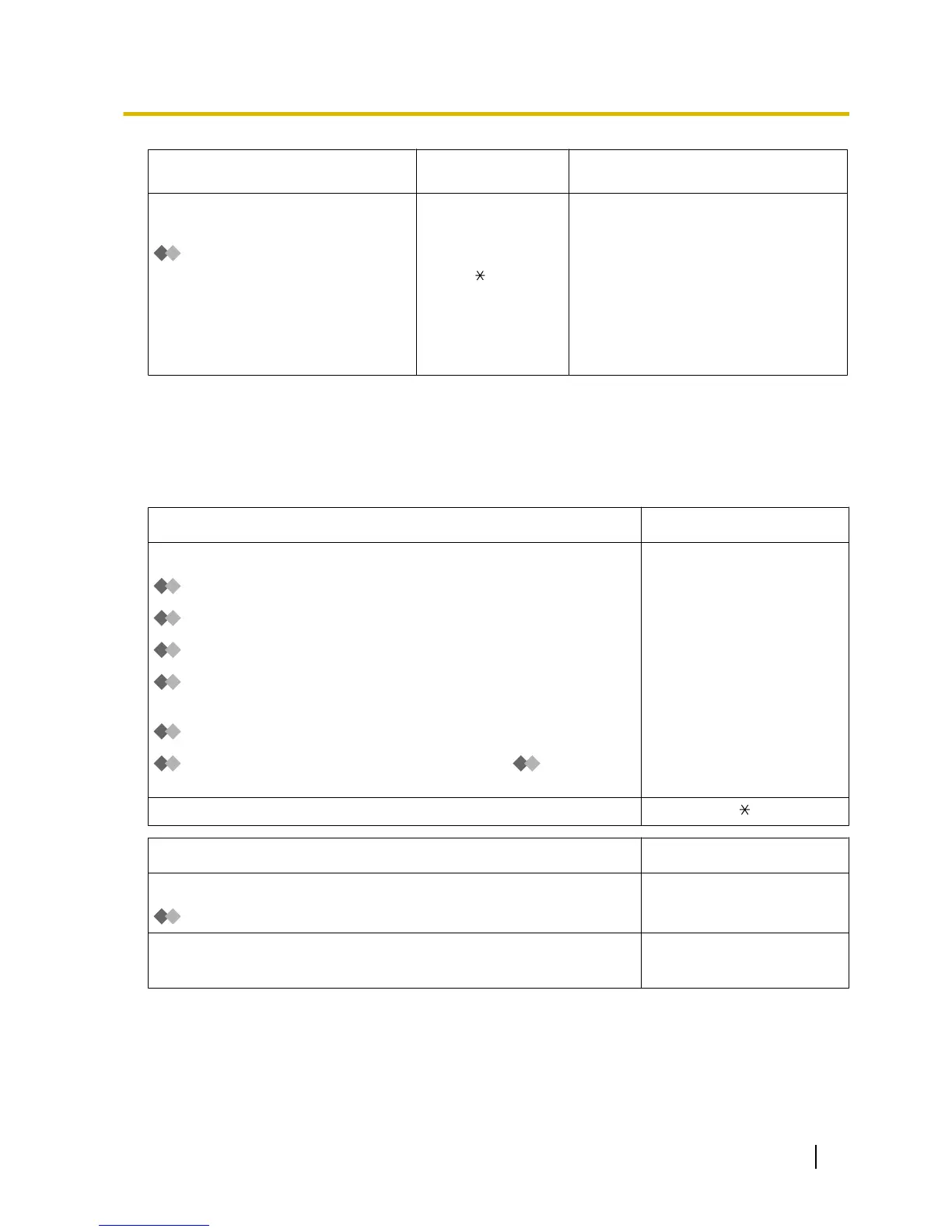Feature (While dial tone is heard)
Default
(New)
Additional digits/buttons
3.1.1 Customising Your Phone (Person-
al Programming)
799
(
)
Assigning an Extension PIN to Your
Extension (Extension PIN [Personal
Identification Number])
– To set
1 + extension PIN + # + same extension
PIN + #
– To cancel
0 + stored extension PIN
*1
Manager only
*2
Manager and preprogrammed extension user only
*3
Supervisor only
*4
Hotel operator only
*5
The default floating extension numbers are 591 for SVM card 1, and 592 for SVM card 2.
*6
The default voice mail floating extension number is 500.
*7
The default of OGM floating extension numbers is 5xx (xx: two-digit number of message).
Feature (While busy, DND or call tone is heard) Default
1.2.4 When the Dialled Line is Busy or There is No Answer
Sending a Call Waiting Notification (Call Waiting)
1
To an Extension Refusing the Call (DND Override)
Joining an Existing Call (Executive Busy Override)
3
Leaving a Message Waiting Indication/Calling Back the Caller Who Left
an Indication (Message Waiting)
4
Monitoring Another Extension (Call Monitor)
5
Reserving a Busy Line (Automatic Callback Busy)/ Setting Call-
back on an ISDN Line (Completion of Calls to Busy Subscriber [CCBS])
6
1.2.6 Alternating the Calling Method (Alternate Calling—Ring/Voice)
Feature (While dialling or talking) Fixed Number
1.4.5 Multiple Party Conversation
Adding Other Parties during a Conversation (Conference)
3
1.10.1 If a Doorphone/Door Opener is Connected
From any extension while talking to the doorphone 5
User Manual 233
4.2.1 Feature Number Table
