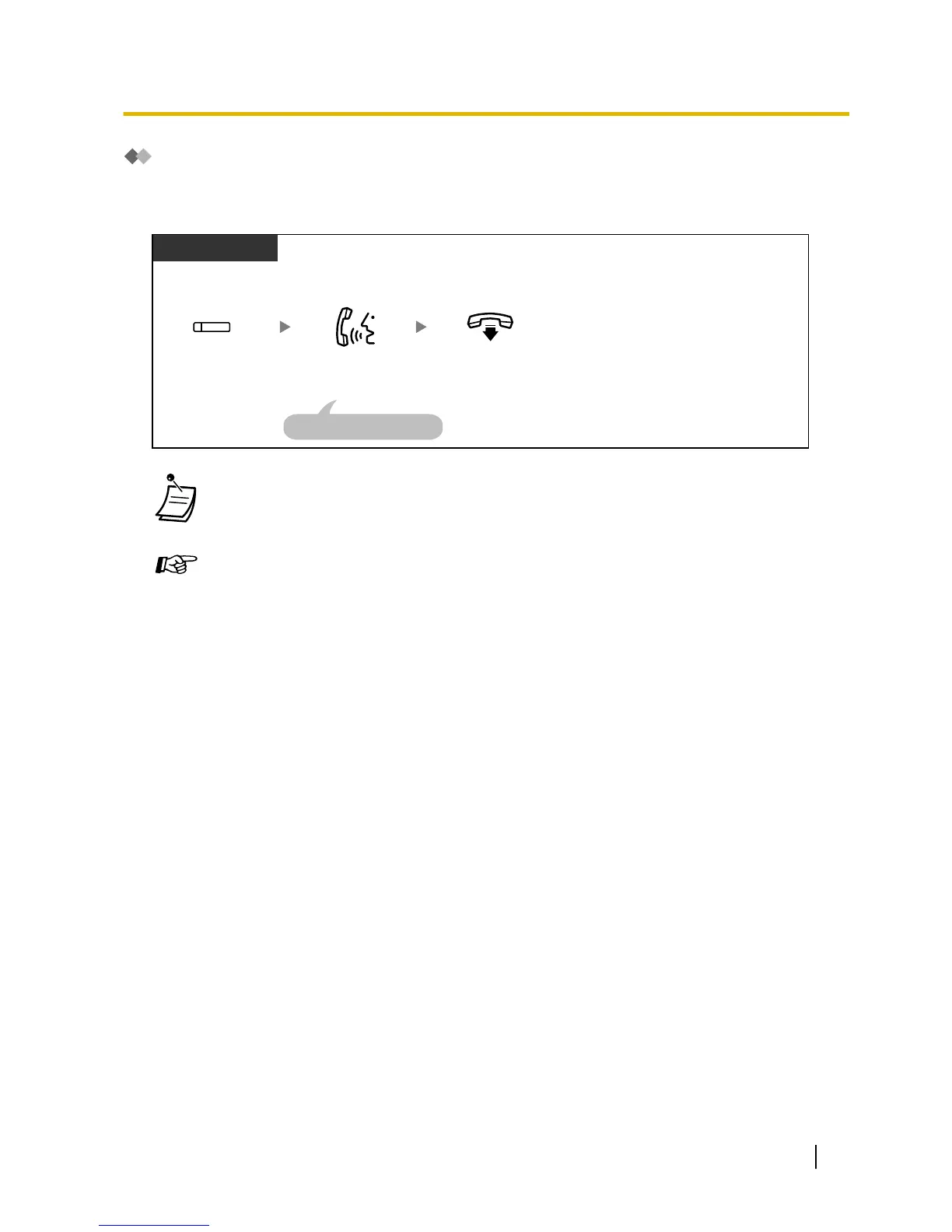Call Transfer Using SDN Button
You can transfer a call to a PDN extension with a simple operation using a corresponding SDN button.
To transfer a call to a PDN extension
• System programming is required to use this feature during a conversation with an extension.
• * When an SDN
button is in Standard SDN Key Mode, you have to press the SDN button twice
to transfer the call, unless you used that SDN button to answer an incoming call.
Customising Your Phone
• 3.1.2 Settings on the Programming Mode
—
Preferred Line Assignment—Incoming
Select the seized line when going off-hook.
• 3.1.2 Settings on the Programming Mode
—
Preferred Line Assignment—Outgoing
Select the seized line when going off-hook.
• 3.1.3 Customising the Buttons
Create or edit a Primary Directory Number (PDN) or Secondary Directory Number (SDN) but-
ton.
User Manual 93
1.5.1 Primary Directory Number (PDN)/Secondary Directory Number (SDN) Extension (KX-TDA100/KX-TDA200/
KX-TDA600 only)
