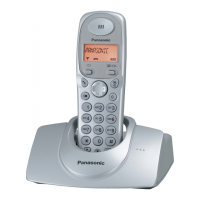Phonebook
19
Copying phonebook entries
You can copy phonebook entries from the base
unit to a handset, and vice versa.
Important:
L Groups (including their names and ringer tones)
are not copied.
L You cannot make phonebook copy between
handsets directly. However it is possible by first
copying a handset’s phonebook entries to the
base unit, then copying the base unit’s
phonebook entries to another handset.
Copying an entry
1
Find the desired entry (page 17). i {MENU}
2 {V}/{^}: “Copy” i {SELECT}
3 Enter the handset number to copy to.
L When an entry has been copied,
“Completed” is displayed.
L To continue copying another entry:
{V}/{^}: “Yes” i {SELECT} i Find the
desired entry (page 17). i {SELECT}
4 {■} (EXIT)
1 Find the desired entry (page 17). i {MENU}
2 {V}/{^}: “Copy to base” i {SELECT}
L When an entry has been copied,
“Completed” is displayed.
L To continue copying another entry:
{V}/{^}: “Yes” i {SELECT} i Find the
desired entry (page 17). i {SELECT}
3 {OFF}
Copying all entries
1
{C} i {MENU}
2 {V}/{^}: “Copy all” i {SELECT}
3 Enter the handset number to copy to.
L When all entries have been copied,
“Completed” is displayed.
4 {■} (EXIT)
1 {C} i {MENU}
2 {V}/{^}: “Copy all to base” i
{SELECT}
L When all entries have been copied,
“Completed” is displayed.
3 {OFF}
= Base unit
Y Handset
= Base unit
Y Handset
TG106xC(e).book Page 19 Wednesday, February 25, 2009 11:13 AM

