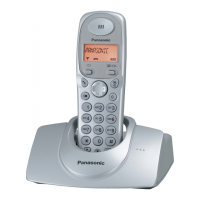11
Preparation
Symbols used in these
operating instructions
Display language
1 {j/OK}
2 Press {e} or {v} to select “SETTING
HS”. i {>}
3 Press {e} or {v} to select “DISPLAY
OPT”. i {>}
4 Press {e} or {v} to select “LANGUAGE”.
i {>}
5 Press {e} or {v} to select the desired
language. i {>} i {ih}
Note:
L If you select a language you cannot read,
press {ih}, {j/OK}, press {v}, press
{>}, press {v} 3 times, press {>}, press
{v} 2 times, press {>}, select the
desired language, then press {>}. Press
{ih}.
Date and time
1 {j/OK}
2 Press {e} or {v} to select “SETTING
BS”. i {>} i {*}
3 Enter the current hour and minute (24-
hour time entry).
L If you make a mistake, press {C}.
Digits will be cleared from the right.
4 {>} 2 times i {*} 2 times
5 Enter the current day, month, and year.
L If you make a mistake, press {C}.
Digits will be cleared from the right.
6 {>} i {ih}
If “HS NO” is selected for
standby mode display (page
14) and the current handset
number is 2, “[2]” is
displayed.
4 new calls
When new calls have been received, the
display will show the number of new calls.
Symbol Meaning
{j/OK} Press {j/OK}.
i Proceed to the next
operation.
“ ” Select the words in quotations
shown on the display (e.g.,
“SETTING HS”) by pressing
{e} or {v}.
Icons Meaning
TG1811_1812_1813AL(e-e).book Page 11 Friday, May 12, 2006 2:25 PM

