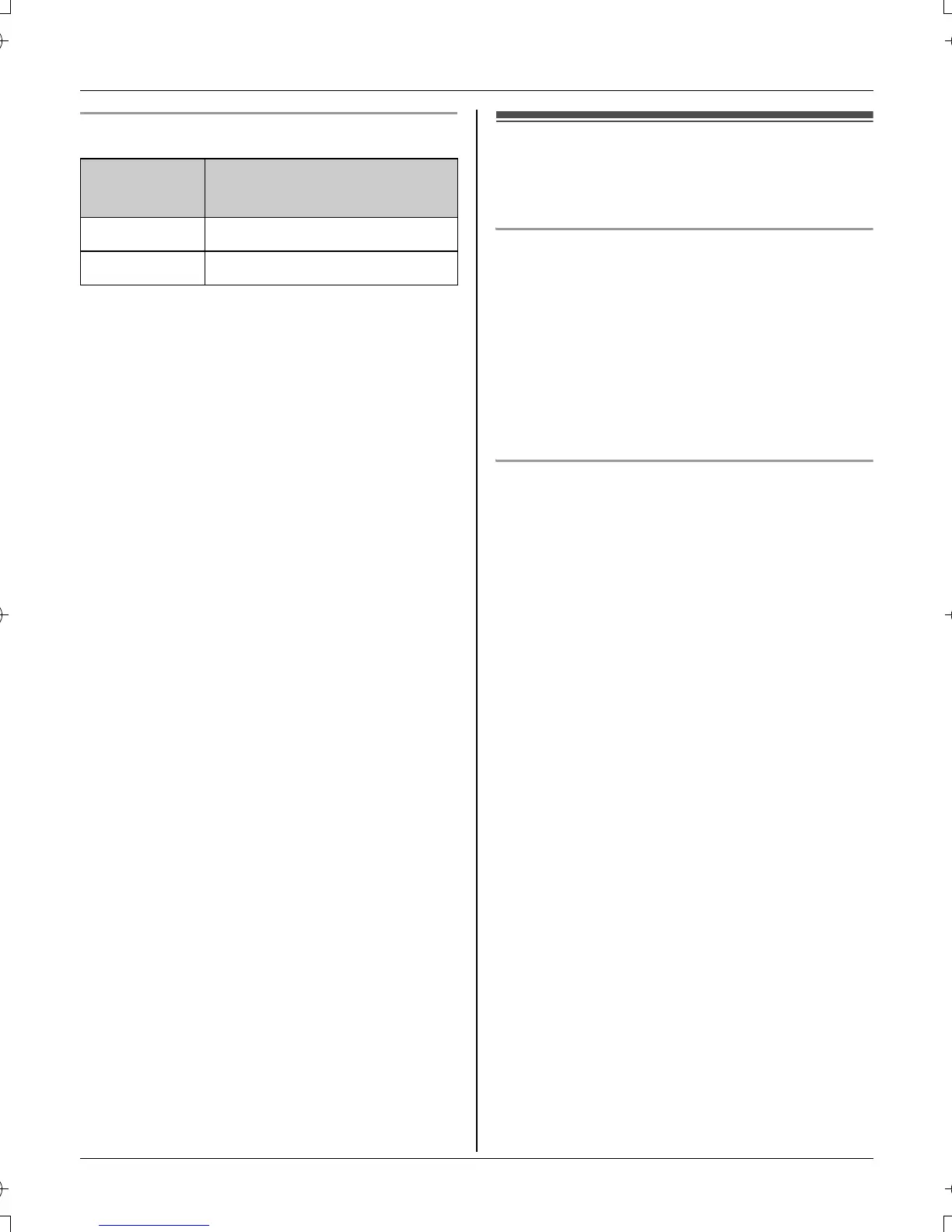Preparation
For assistance, please visit http://www.panasonic.com/phonehelp 17
Handset display items
Setting the unit before
use
Display language
The default setting is “English”.
1 {MENU} i {0}{8}
2 Select the desired setting.
3 Press the right soft key to save. i
{OFF}
Dialing mode
If you cannot make calls, change this
setting depending on your telephone line
service. The default setting is “Tone”.
“Tone”: For tone dial service.
“Pulse”: For rotary pulse dial service.
1 {MENU} i {0}{5}{1}
2 Select the desired setting. i {Save}
i {OFF}
Displayed
item
Meaning
J Voice enhancer is on.
5 Battery level
TG2631_2632.book Page 17 Monday, December 26, 2005 2:02 PM
