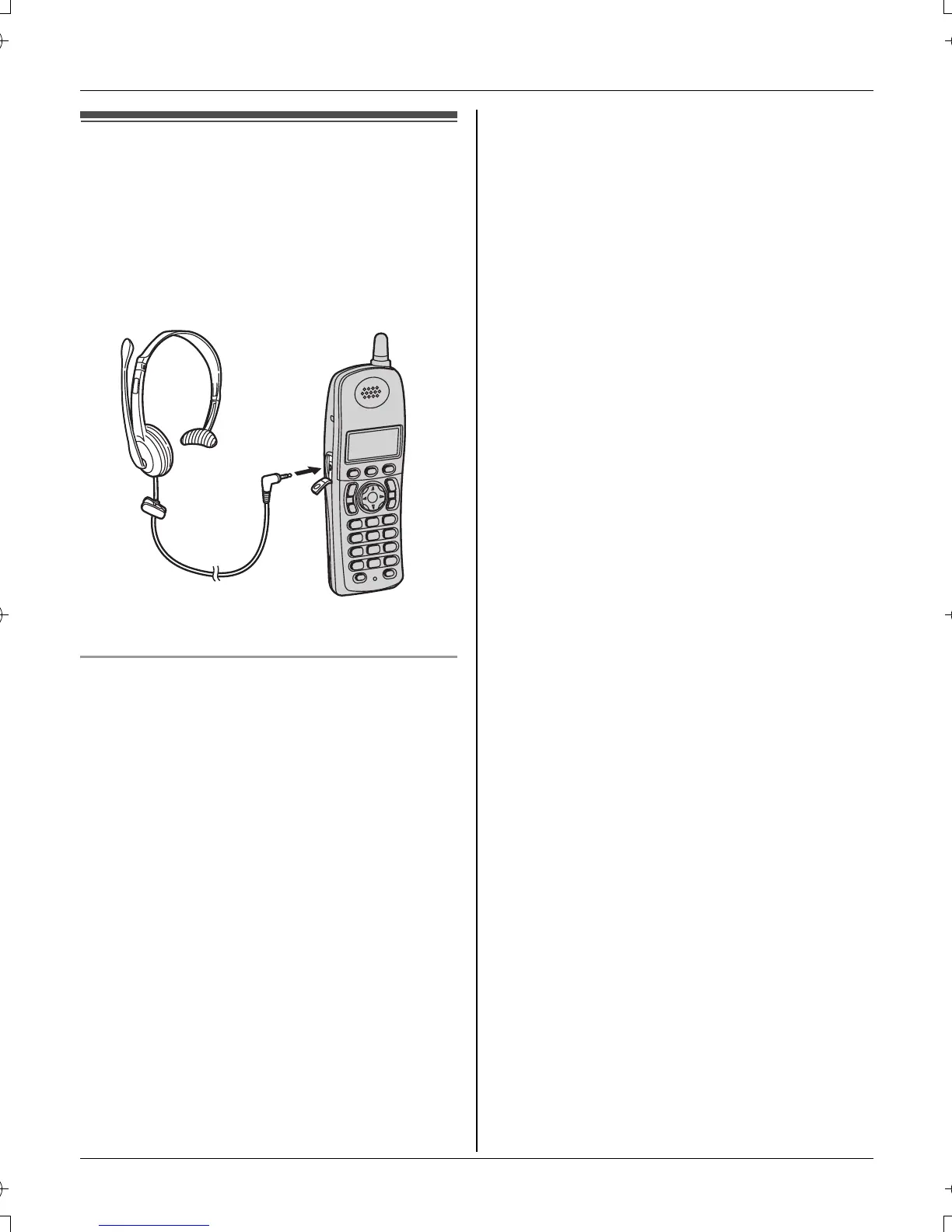Useful Information
44 For assistance, please visit http://www.panasonic.com/phonehelp
Headset (optional)
Connecting a headset to the handset
allows hands-free phone conversations.
Please use only a Panasonic headset
(page 6).
L Headset shown is KX-TCA86.
Switching a call between the headset
and speakerphone
To switch to the speakerphone, press {s}.
To return to the headset, press {C}.
TG2631_2632.book Page 44 Monday, December 26, 2005 2:02 PM
