How to turn on Panasonic KX-TG4131 handset?
- MMark ReynoldsAug 27, 2025
To turn on the handset of your Panasonic answering machine, place the handset on the base unit or charger.

How to turn on Panasonic KX-TG4131 handset?
To turn on the handset of your Panasonic answering machine, place the handset on the base unit or charger.
Why does my Panasonic KX-TG4131 base unit not ring?
If the base unit of your Panasonic answering machine does not ring, the ringer volume is turned off. Adjust the ringer volume.
Why is my Panasonic Answering Machine handset beeping?
If your Panasonic answering machine handset is beeping and/or the ) is flashing, the battery charge is low. Fully charge the batteries.
| Brand | Panasonic |
|---|---|
| Model | KX-TG4131 |
| Category | Answering Machine |
| Language | English |
Details the various models, base units, handsets, and essential accessories provided with your purchase.
Explains how to expand the phone system by registering additional optional handsets and their features.
Covers essential safety instructions for product use, installation, and operating safeguards to prevent injury.
Provides technical specifications, power consumption, operating conditions, and notices for product disposal.
Guides through connecting the base unit, AC adaptor, telephone line, and installing the rechargeable batteries.
Covers essential initial settings like date/time, display language, voice guidance, and understanding display items.
Details the layout and function of buttons on the handset, including soft keys and navigation, and base unit controls.
Explains how to make, answer, adjust volume, use speakerphone, redial, and use pause functions.
Covers features like Hold, Mute, Flash, Call Waiting, Clarity Booster, and temporary tone dialing for enhanced calls.
Guides on adding new entries, changing group names, and organizing contacts for quick access.
Details how to make calls from the phonebook, edit numbers, and erase entries from the directory.
Explains how to access programmable features using display menus or direct command codes for customization.
Details settings for date/time, alarm, ringer volume, silent mode, caller ID, call block, and voice mail.
Guides on setting alarms for specific times and configuring silent mode for undisturbed periods.
Explains how to assign a custom name to each handset for easier identification and intercom calls.
Details how to store unwanted callers and block calls that do not display a phone number.
Covers viewing, editing, and erasing numbers from the call block list.
Explains how to register additional handsets to the base unit and how to deregister existing ones.
Details how to use Caller ID features, including name display, talking ID, and managing missed calls.
Covers viewing the caller list, editing numbers before calling, and the Caller ID number auto edit feature.
Guides on turning the system on/off, call screening, recording greetings, and managing messages.
Explains how to operate the system remotely, manage messages, and adjust settings like ring count and recording time.
Details how to use voice mail service, store the access number, and manage VM tone detection for message alerts.
Explains how the unit indicates new voice mail messages and how to access them.
Covers making intercom calls between handsets and using the locator to find misplaced handsets.
Details how to transfer outside calls and set up conference calls between parties.
Provides step-by-step instructions on how to mount the base unit and charger on a wall securely.
Offers solutions for common error messages, general use problems, and detailed troubleshooting steps.
Explains FCC compliance, Ringer Equivalence Number (REN), and RF exposure guidelines for safe operation.
Provides contact information for customer support, product information, and purchasing accessories.
Details the limited warranty coverage, service procedures, and exclusions for the product.









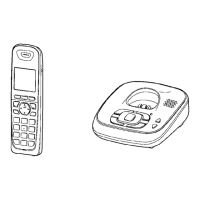


