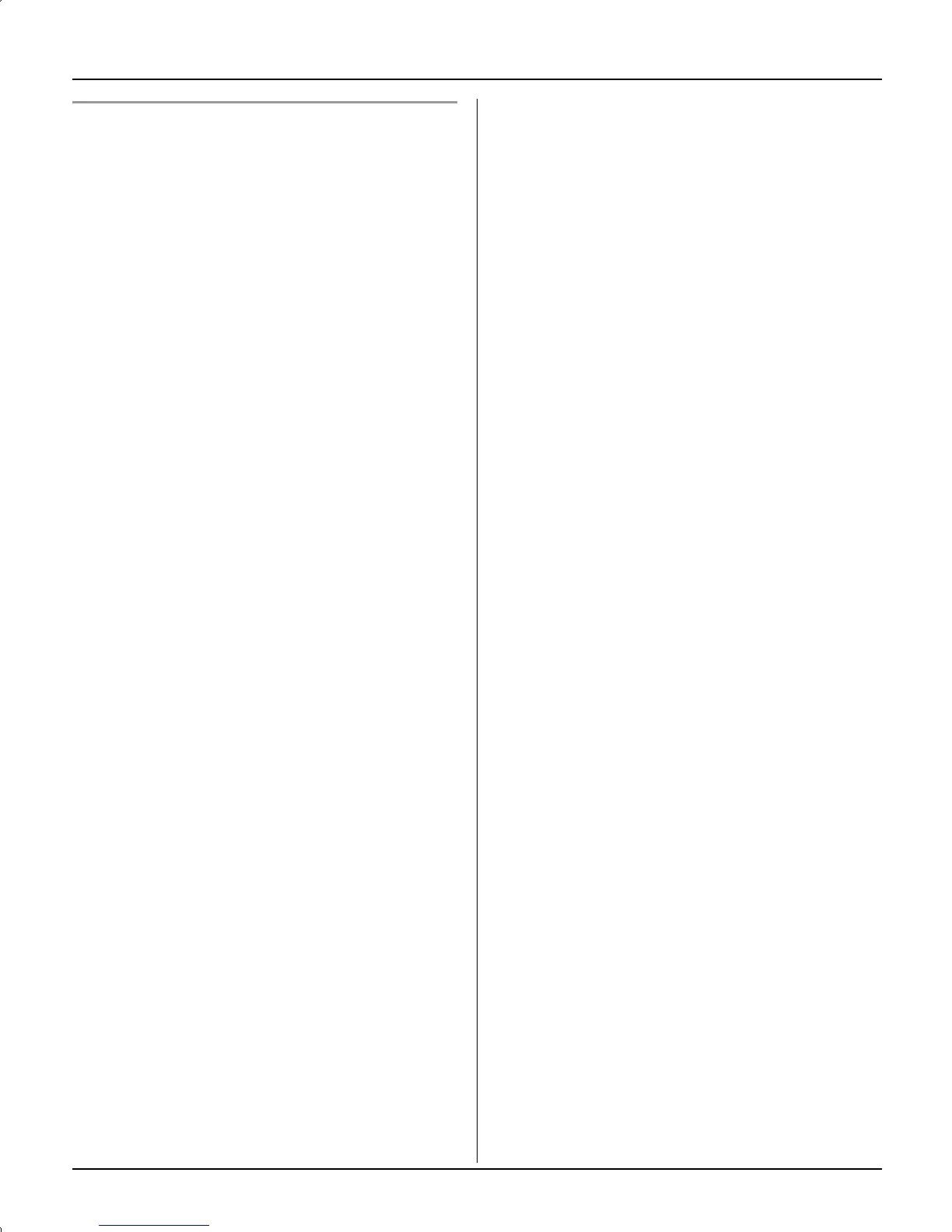Preparation
For assistance, please visit http://www.panasonic.com/phonehelp 21
Date and time
Set the correct date and time. When you
play back a message from the answering
system (page 39), the unit announces the
day and time it was recorded.
1 {MENU} i {4}
2 Enter the current month, day, and year
by selecting 2 digits for each.
Example: August 15, 2006
{0}{8} {1}{5} {0}{6}
3 Enter the current hour and minute (12-
hour clock format) by selecting 2 digits
for each.
Example: 9:30
{0}{9} {3}{0}
4 Press {AM/PM} to select “AM” or “PM”.
i {Save} i {OFF}
Note:
L If you make a mistake when entering the
date and time, press {<}, {>}, {^}, or
{V} to move the cursor, then make the
correction.
TG563X_565X.book Page 21 Friday, February 3, 2006 4:59 PM
