PNQW1517ZA DC0209DG0
FX-3/4
Connections
*For DSL/ADSL service users
Important:
LIf you use a telephone line cord which is not supplied, the unit may not work
properly.
To telephone line
DSL/ADSL filter*
(Not supplied)
Base
unit
Base
unit
Correct
Wrong
Hooks
Press plug
firmly.
“Click”
(220-240 V AC,
50 Hz)
Use only the supplied
Panasonic AC adaptor.
Use only the supplied
telephone line cord.
“Click”
Base unit
(220-240 V AC, 50 Hz)
Hooks
Press plug firmly.
Use only the supplied Panasonic AC adaptor.
Charger
Model No.
KX-TG6411FX/KX-TG6412FX
KX-TG6421FX
Quick Guide
To use this unit in your country, first change the unit’s region setting to match your
country. Change the unit’s display language as needed.
Refer to “Changing the unit’s region setting” in the operating instructions.
TG6411_6421FX(e)_QG.fm Page 1 Friday, February 6, 2009 5:18 PM












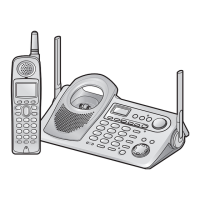
