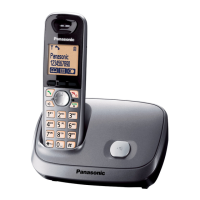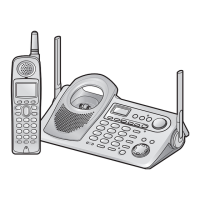Getting Started
15
For assistance, please visit http://www.panasonic.com/help
3 {SAVE} i {OFF}
Dialing mode
If you cannot make calls, change this
setting according to your telephone line
service. The default setting is “Tone”.
“Tone”: For tone dial service.
“Pulse”: For rotary/pulse dial service.
1 {MENU} i {#}{1}{2}{0}
2 {V}/{^}: Select the desired setting.
3 {SAVE} i {OFF}
Date and time
1
{MENU} i {#}{1}{0}{1}
2 Enter the current month, date, and
year by selecting 2 digits for each.
Example: July 15, 2010
{0}{7} {1}{5} {1}{0}
3 {OK}
4 Enter the current hour and minute
(12-hour clock format) by selecting 2
digits for each.
Example: 9:30
{0}{9} {3}{0}
5 {AM/PM}: Select “AM” or “PM”.
6 {SAVE} i {OFF}
Note:
L When English is selected as the
display language, 12-hour clock
format is used. When Spanish is
selected, 24-hour clock format is
used.
L To correct a digit, press {<} or {>} to
move the cursor to the digit, then
make the correction.
L The date and time may be incorrect
after a power failure. In this case, set
the date and time again.
TG6511(e).book Page 15 Wednesday, April 28, 2010 4:35 PM

