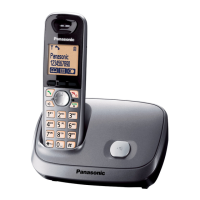Chain dial
This feature allows you to dial phone numbers
in the phonebook while you are on a call. This
feature can be used, for example, to dial a
calling card access number or bank account
PIN that you have stored in the phonebook,
without having to dial manually.
1 During an outside call, press M
N.
2 MbN:
“Phonebook” a MOKN
3 MbN: Select the desired entry.
4 Press M
N
(right soft key) to dial the
number.
Note:
R When storing a calling card access number
and your PIN in the phonebook as one
phonebook entry, press MDN (Pause) to add
pauses after the number and PIN as
necessary (page 17).
22
Shared Phonebook

