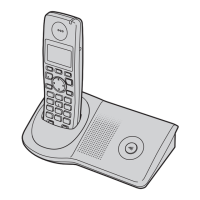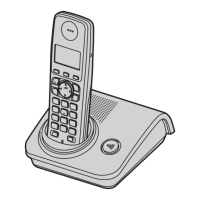Useful Information
44
Programmable settings
Battery recharge
Problem Cause/solution
I have changed the display
language to a language I
cannot read.
L Change the display language (page 16).
While programming, the
handset starts to ring.
L A call is being received. Answer the call and
start again after hanging up.
I cannot register a handset to a
base unit.
L The maximum number of handsets (6) is
already registered to the base unit. Cancel
unused handset registrations from the base
unit (page 27).
L You entered the wrong PIN. If you forget your
PIN, contact your nearest Panasonic service
centre.
L Place the handset and the base unit away
from other electrical appliances.
Problem Cause/solution
The handset beeps and/or 3
flashes.
L Battery charge is low. Fully charge the
batteries (page 14).
I fully charged the batteries, but
3 still flashes.
L Clean the charge contacts and charge again
(page 14).
L It is time to replace the batteries (page 13).
I fully charged the batteries, but
the operating time seems to be
shorter.
L Clean the battery ends (S, T) and the
charge contacts with a dry cloth, and charge
again.
The handset display is blank. L The handset is not turned on. Turn the power
on (page 16).

