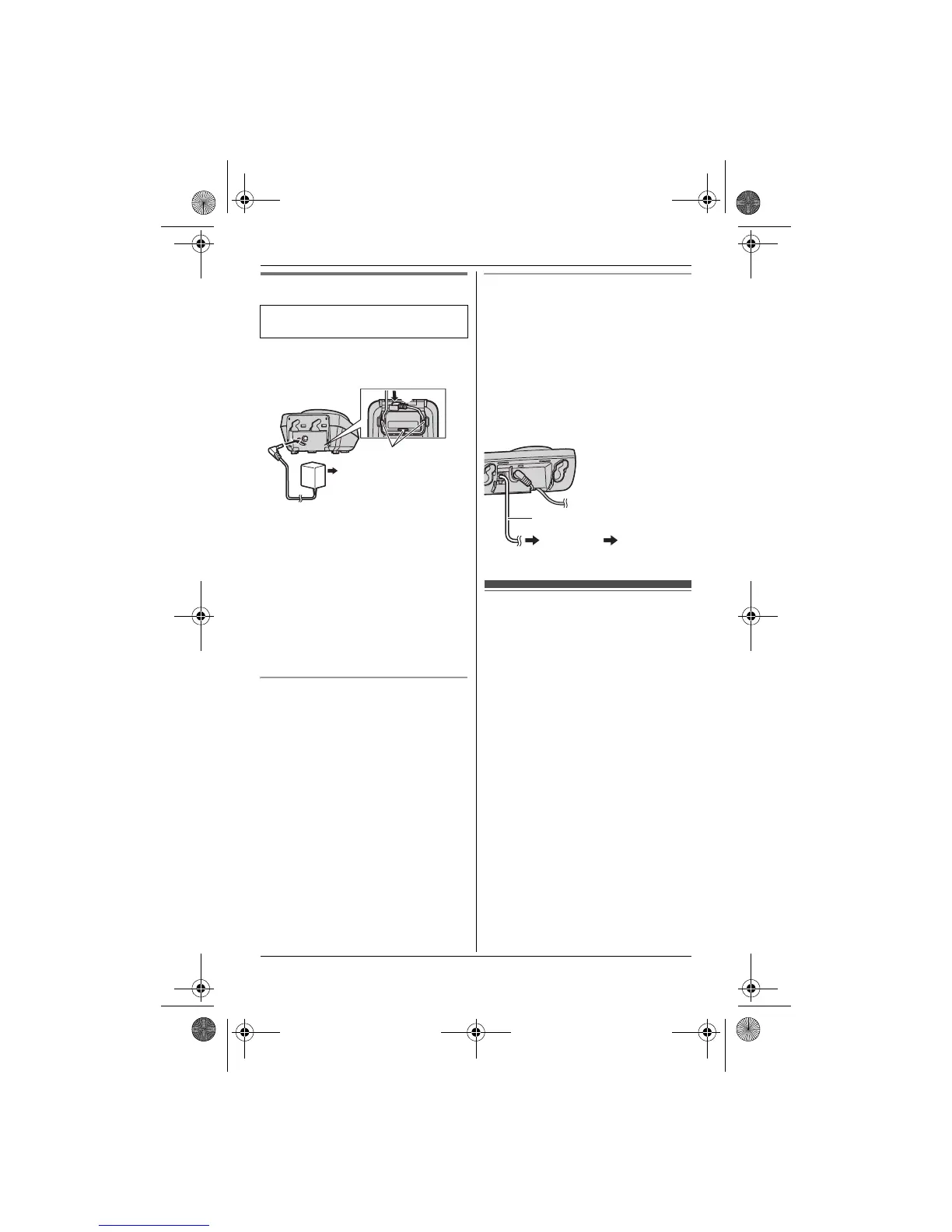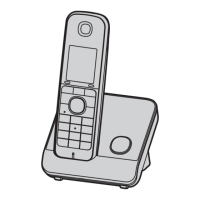Preparation
13
Helpline Tel. No.: U.K. 0844 844 3898 R.O.I. 01289 8333
Charger
L Use only the supplied Panasonic AC
adaptor PQLV209E.
Note:
L The AC adaptor must remain
connected at all times. (It is normal for
the adaptor to feel warm during use.)
L The AC adaptor should be connected
to a vertically oriented or floor-
mounted AC outlet. Do not connect
the AC adaptor to a ceiling-mounted
AC outlet, as the weight of the adaptor
may cause it to become disconnected.
During a power failure
The unit will not work during a power
failure. We recommend connecting a
corded-type telephone (without AC
adaptor) to the same telephone line or to
the same telephone line jack using a T-
adaptor. Your Panasonic sales shop can
offer you more information about
connection possibilities.
If you subscribe to a DSL/ADSL
service
Please attach a DSL/ADSL filter (contact
your DSL/ADSL provider) to the
telephone line between the base unit
and the telephone line jack in the event
of the following:
– noise is heard during conversations.
– Caller ID features do not function
properly.
Battery installation and
replacement
Important:
L Use the supplied rechargeable
batteries (Part No. HHR-55AAAB).
L When installing the batteries:
– Wipe the battery ends (S, T) with
a dry cloth.
– Avoid touching the battery ends
(S, T) or the unit contacts.
– Confirm correct polarities (S, T).
L When replacing the batteries:
– USE ONLY rechargeable Ni-MH
batteries AAA (R03) size.
– Do NOT use Alkaline/Manganese/
Ni-Cd batteries.
– We recommend using the
Panasonic rechargeable batteries
noted on page 5, 7.
Available for:
KX-TG8022/KX-TG8023/KX-TG8024
A
Hooks
B
(220–240 V AC, 50 Hz)
To telephone
line
DSL/ADSL
filter
Telephone line cord
TG8021E(e).book Page 13 Friday, June 13, 2008 1:19 PM
