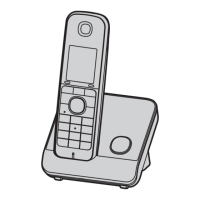Preparation
16
Helpline Tel. No.: U.K. 0844 844 3898 R.O.I. 01289 8333
Charger
Symbols used in these
operating instructions
Turning the power
on/off
Power on
Press {ih} for about 1 second.
Power off
Press {ih} for about 2 seconds.
Setting up the unit
before use
Display language
1
K (middle soft key) i N i
M
2 {V}/{^}: “Display Setup” i
M
3 {V}/{^}: “Select Language” i
M
4 {V}/{^}: Select your desired
language. i M i {ih}
Note:
L If you select a language you cannot
read: {ih} i K i N i M
i {V} 2 times i M i {V} 4
times i M i {V}/{^}: Select
your desired language. i M i
{ih}
Available for:
KX-TG8022/KX-TG8023/KX-TG8024
Symbol Meaning
{} The words in the
brackets indicate button
names on the handset
and base unit.
Example:
Unit keys: {C}, {ih}
i Proceed to the next
operation.
“” The words in quotations
indicate the menu on the
display.
Example:
“Auto Talk”
25.4 mm
Hooks
Screws
(Not supplied)
Longer than
20 mm
Space
(2 mm)
{V}/{^}:
“”
Press {V} or {^} to
select the words in
quotations.
Example:
{V}/{^}: “Off”
Symbol Meaning
TG8021E(e).book Page 16 Friday, June 13, 2008 1:19 PM

