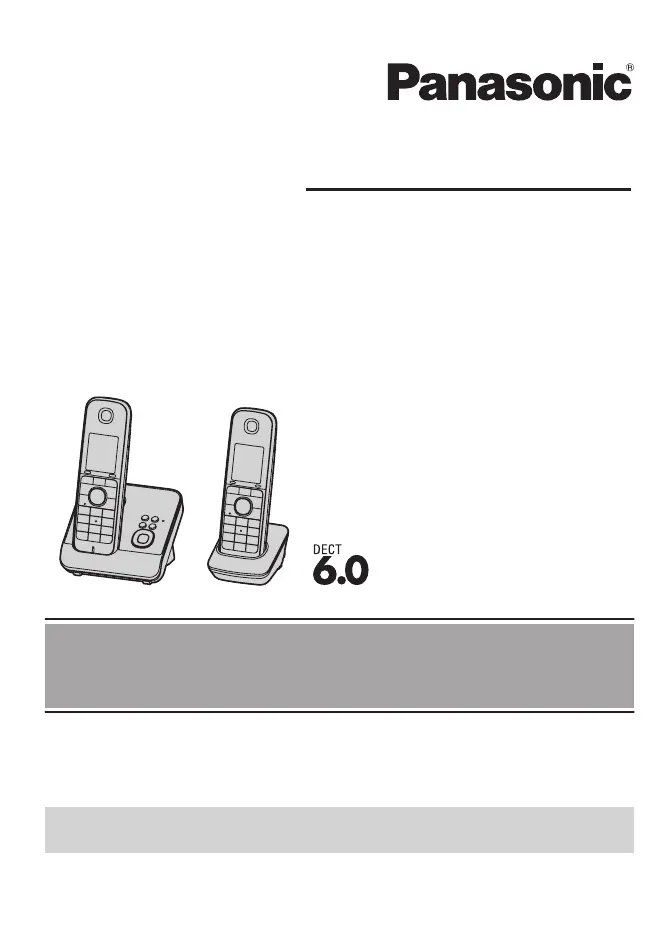Why is my Panasonic KX-TG8162AL not working?
- CCassandra CarterAug 1, 2025
There are several reasons why your Panasonic answering machine might not be working: * Ensure the batteries are correctly installed. * Fully charge the batteries. * Check all connections. * Try resetting the unit by unplugging the base unit’s AC adaptor, turning off the handset, reconnecting the adaptor, and then turning the handset back on. * The handset may not be registered to the base unit. In this case, register the handset.