
Do you have a question about the Panasonic KX-TG9542 and is the answer not in the manual?
| Brand | Panasonic |
|---|---|
| Model | KX-TG9542 |
| Category | Answering Machine |
| Language | English |
Details the base unit and handset models and quantities.
Lists supplied accessories with order numbers and quantities.
Lists optional accessories for purchase and their order numbers.
Explains how to expand the system with optional handsets and Bluetooth devices.
Describes the concurrent usage limits and operations of the phone system.
Provides critical safety warnings and precautions for using the product.
Highlights important cautions regarding installation, location, and battery usage.
Lists basic safety precautions to reduce risk of fire, electric shock, and injury.
Offers advice on base unit placement for optimal coverage and clarity.
Lists technical specifications of the phone system, including DECT, Bluetooth, and power details.
Guides through the initial setup process, including connecting the AC adaptor and telephone line.
Explains specific connection steps for single-line usage and DSL/ADSL service.
Details how to install rechargeable batteries into the handset.
Explains the procedure and duration for charging the handset batteries.
Describes the base unit's emergency power function using backup batteries.
Explains the feature that reduces handset power consumption.
Identifies and explains the functions of the handset and base unit controls.
Explains the meaning of various icons shown on the handset display.
Explains the status of CELL, HEADSET, and LINE indicators on the base unit.
Guides on setting date, time, and changing the display language.
Explains how the unit selects lines for landline calls.
Introduces the feature allowing cellular calls via the home phone system.
Step-by-step guide to pairing a cellular phone with the base unit.
Allows selection of which unit receives cellular calls and uses cellular ringtones.
Enables using the cellular phone's ringtone for incoming cellular calls.
Manages auto connection, manual connection, and selects cellular lines for calls.
Stores area code for easier local cellular dialing.
Instructions to change the Bluetooth Personal Identification Number for security.
Guides on making and answering cellular and landline calls, and using the speakerphone.
Covers features like Hold, Mute, Flash, and Call Waiting during a call.
Features like noise reduction, equalizer, and call sharing.
Guides on how to transfer outside calls between users.
How to conduct conference calls and transfer cellular calls.
Explains how to manage multiple lines during landline or cellular calls.
Guides on making and answering cellular and landline calls via the base unit.
Covers features like Hold, Mute, Flash, and Call Waiting on the base unit.
Guides on transferring and conferencing calls using the base unit.
Explains how to manage multiple lines during calls on the base unit.
Details how to make, answer, and manage intercom calls.
Information on adding, editing, and managing phonebook entries.
How to find, call, and organize contacts using groups and search.
Steps to modify and delete phonebook entries.
Detailed steps for editing a specific phonebook entry.
How to view a phonebook entry and initiate a call.
Explains how to navigate the unit's menu and use direct command codes.
Settings for greeting messages and new message alerts.
Configuration for linking cellular phones and managing Bluetooth headsets.
Configuration for linking cellular phones to the base unit.
System settings such as date/time, alarm, and ringer preferences.
Settings for Talking Caller ID, handset names, and key detectors.
Adjusts display contrast, key tone, music on hold, and Caller ID editing.
Configures auto talk, line selection, and telephone line settings.
Allows users to join calls and register new devices.
Configures alarms, silent periods, and blocking unwanted callers.
Adds, blocks, and manages numbers in the call block list.
Customizes handset names and registers/deregisters devices.
Explains how to use Caller ID features and requirements.
Details the information displayed for incoming calls and missed calls.
Enables voice announcements of caller info and displays phonebook names.
Manages the list of received calls, enabling viewing, editing, and calling back.
Auto-edits caller ID formats and allows erasing caller list entries.
Deletes specific or all caller list entries.
Transfers contacts from a cellular phone to the unit's phonebook.
Configures conversion codes and SMS alerts for paired devices.
Details pairing, connecting, operating, and switching Bluetooth headsets.
Step-by-step guide to pair a Bluetooth headset with the base unit.
Manually connects/disconnects headsets and removes pairings.
How to use the headset for landline calls and switch between devices.
Allows sharing a call between headset and handset.
Overview of the answering system's capabilities and memory capacity.
Instructions for activating/deactivating the system and listening to callers.
Options for selecting, recording, and resetting greeting messages.
Step-by-step guide to record and play back greeting messages.
Erasing messages, advanced alerting features, and audible alerts.
How to listen to messages and operate the system via the base unit.
Enables calling back callers and erasing messages for a specific line.
How to listen to messages via the handset.
Deletes all recorded messages from the answering system.
Options for advanced alerts when new messages arrive.
Instructions for remotely accessing messages and managing security codes.
Instructions for remotely operating the system and adjusting settings.
Explains voice prompts and lists available remote command keys for system control.
Step-by-step guide for remotely turning on the system and setting ring counts.
Sets the maximum recording time allowed per caller.
Explains voice mail services, message indications, and tone detection.
Enables/disables VM tone detection and provides wall mounting instructions.
Lists common error messages and their solutions.
Provides solutions for common problems with handset, unit operation, and phone pairing.
Solutions for menu, battery, and call/intercom issues.
Addresses issues with cellular calls, landline calls, and Bluetooth devices.
Solves problems with Caller ID announcements and Bluetooth headset conversations.
Regulatory compliance, RF exposure warnings, and notices.
Basic troubleshooting steps and information for future reference.












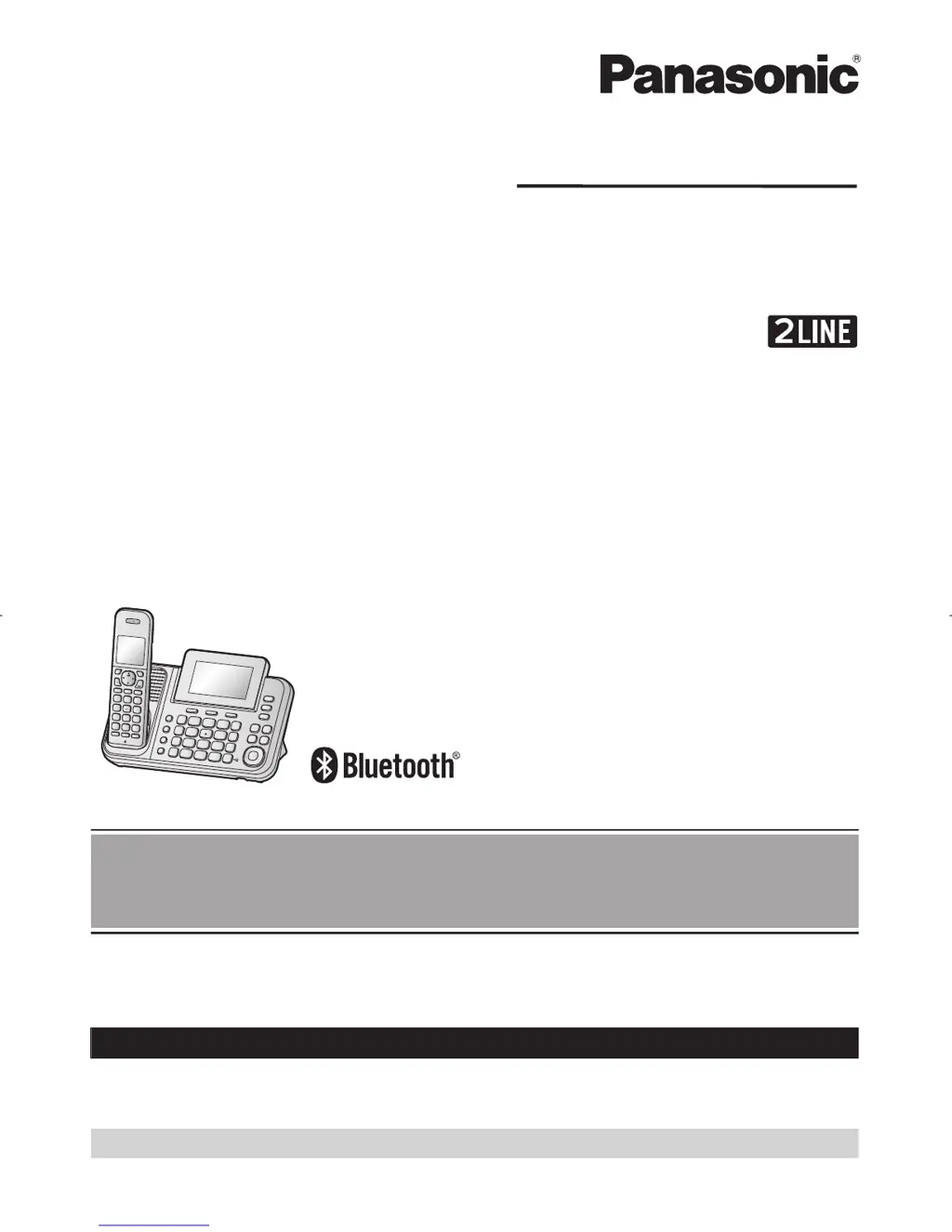