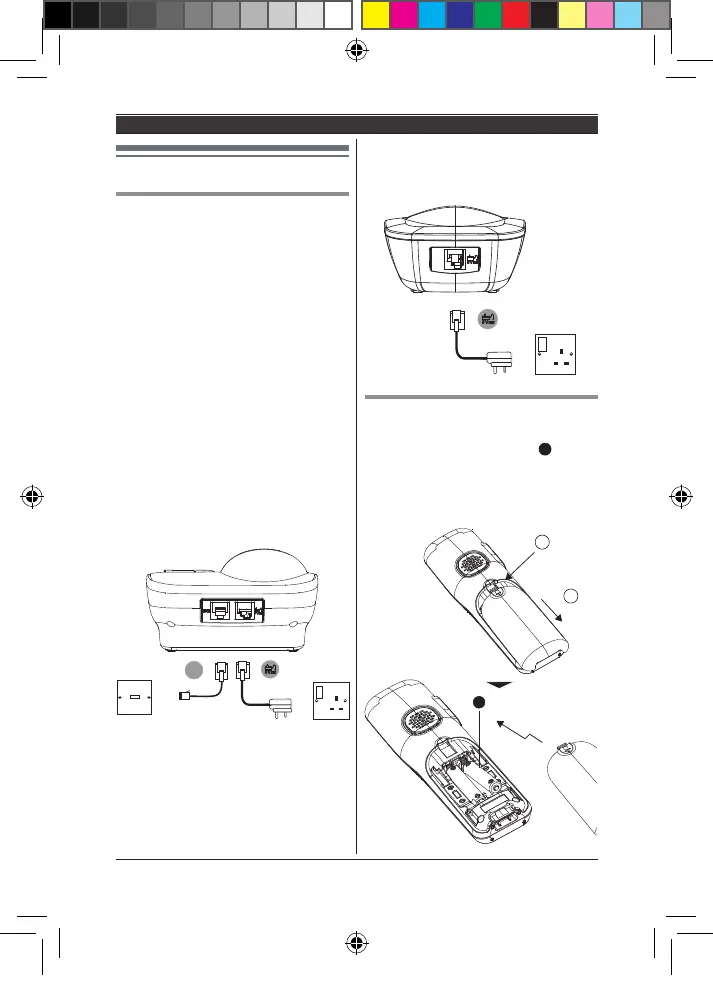13
Helpline Tel. No.: U.K. 0344 844 3899 Ireland 01289 8333
Getting Started
Note:
● Use only the supplied AC adaptor
S003AIB0600040.
Battery installation
● USE ONLY rechargeable Ni-MH
batteries AAA (R03) size(
A
).
● Do NOT use alkaline/manganese/
Ni-Cd batteries.
● Conrm correct polarities.
Setting up
Connections
■ Base unit
Connect the AC adaptor plug to
the unit until you hear a click.
Connect the AC adaptor to the
power outlet.
Connect the telephone line
cord to the unit, then to the
telephone line jack until you
hear a click.
A DSL/ADSL lter (not supplied)
is required if you have a DSL/
ADSL service.
Note:
● Use only the supplied AC adaptor
S003AIB0600040.
● Use only the supplied telephone
line cord.
■ Charger
Connect the AC adaptor plug to
the unit until you hear a click.
Connect the AC adaptor to the
power outlet.
LINE
Press
down
1
2
A
Panasonic KX-TGE112UK.indd 13 23/10/2018 13:32
