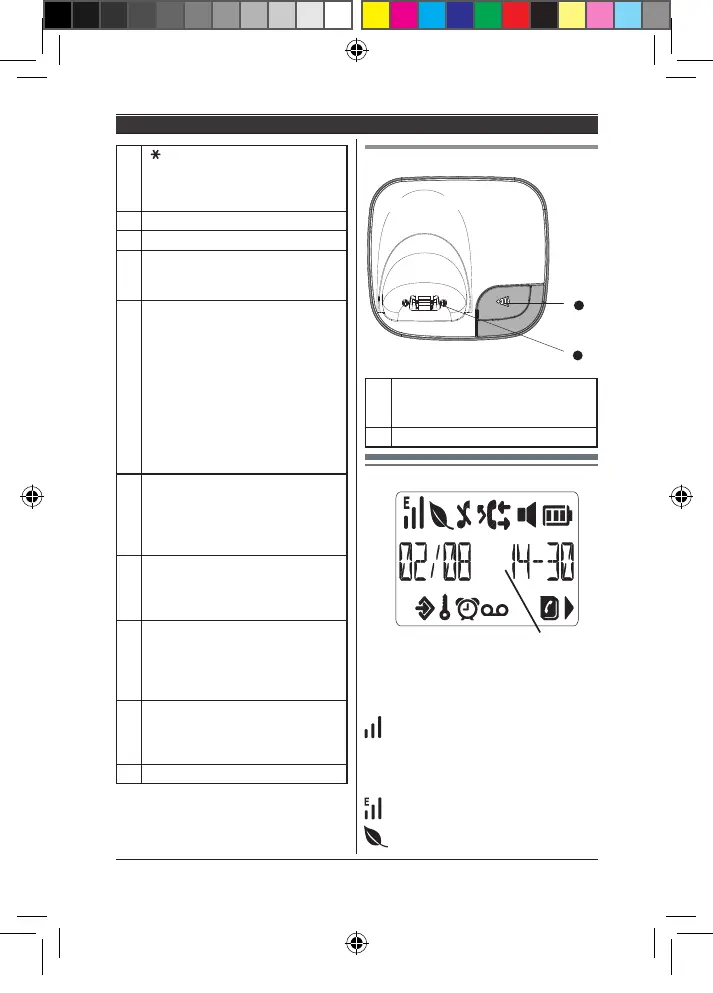17
Helpline Tel. No.: U.K. 0344 844 3899 Ireland 01289 8333
Getting Started
Base unit
1 Locator button
Use to locate a misplaced
handset.
2 Charge contacts
Display icons
Signal icon
Steady when registered
and in range. Flashes when
out of range of the base or
searching for the base.*
Eco mode is ON
Zero Emit is ON
10 /Keylock
Dial a star.
Press and hold to lock/unlock
the keypad.
11 Microphone
12 Receiver
13 Display
See page 17 for an overview
of the display icons.
14 End Call/Handset on/off/Clear/
Back
Press to end a call.
Press and hold for about 5
seconds to switch the handset on.
Press and hold for about 5
seconds to switch the handset off.
In editing mode, press to delete
characters and digits.
Go back to the previous menu
level.
15 Phonebook/Down
Press to open the phonebook list.
Press to scroll through the menu
options, redial list, calls list and
phonebook entries.
16 Redial/Caller list
In standby mode, press
L
c
R
then select the desired list which
you want to open.
17 #/Recall/Flash
Dial a #.
Press and hold to use with
switchboard/PBX services and
some network services.
18 Pause
Press and hold to enter a pause
(P) when pre-dialling or storing
numbers.
19 Charge contacts
1
2
Date and Time or Handset name
In standby mode, press and hold
L
O
R
to switch handset idle screen
between date and time or handset
name.
Panasonic KX-TGE112UK.indd 17 23/10/2018 13:32
