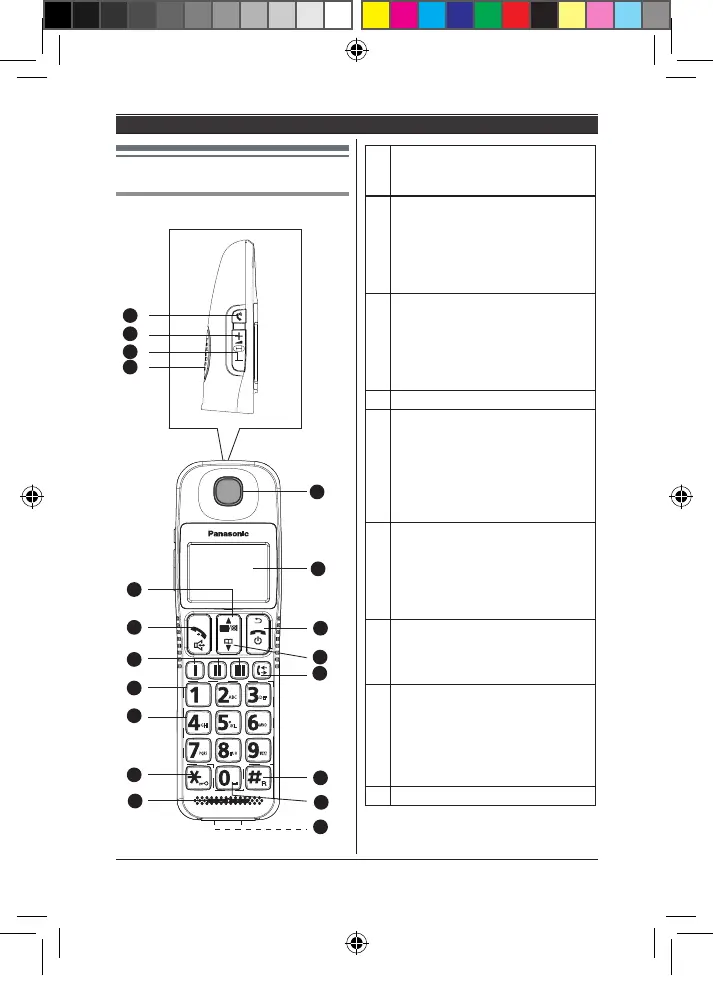16
Helpline Tel. No.: U.K. 0344 844 3899 Ireland 01289 8333
Getting Started
1 Amplify
During a call, press amplify the
receiver volume.
2 Volume up
During a call, press to increase
receiver/speaker volume, page
19. When the phone is ringing,
press to increase the handset
ringer volume, page 19.
3 Volume down
During a call, press to decrease
receiver/speaker volume, page
19. When the phone is ringing,
press to decrease the handset
ringer volume, page 19.
4 Speaker
5 Menu/Up/Mute
Press to open the Menu.
Press to scroll through the menu
options, redial list, calls list and
phonebook entries.
During a call, press to turn mute
on/off, page 20.
6 OK/Talk/Speakerphone
Press to select menu options and
to conrm a displayed option.
Press to make and receive calls.
During a call, press to turn
speakerphone on and off.
7 Memory dial buttons
Press to show the stored entry.
Press and hold to store the
name and phone number.
8
Intercom
Press and hold to make
internal call and transfer calls
to another handset. This
feature is not available for
single handset model.
9 Dial keypad
Controls
Handset
1
2
3
4
5
6
11
12
17
9
10
7
8
14
13
16
15
OK
ABC
JKL
TU V
DEF
MNO
W X Y Z
GHI
PQRS
18
19
Panasonic KX-TGE112UK.indd 16 23/10/2018 13:32
