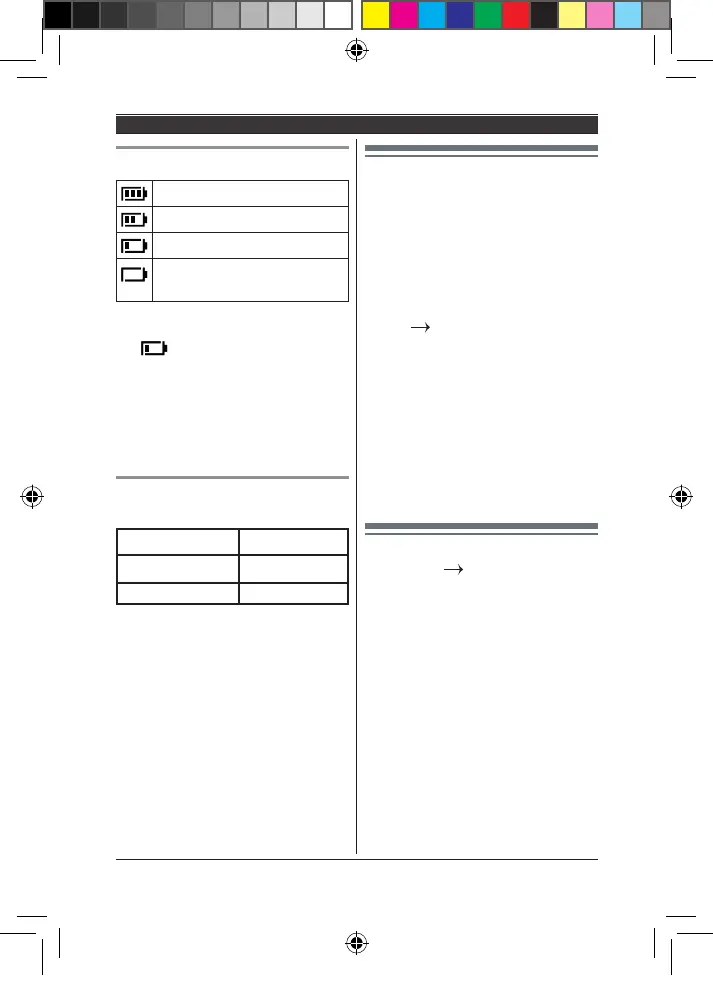15
Helpline Tel. No.: U.K. 0344 844 3899 Ireland 01289 8333
Getting Started
Navigating the menus
The phone has an easy to use menu
system. Each menu has a list of
options, which can be seen on the
menu map on page 18.
When the handset is switched on and
in standby:
1
L
u
R
m to open the main menu.
2
LsR
: available options.
3
L
O
R
to select an option.
4 To return to the previous menu
level, press
L
b
R
.
5 To exit the menu and return to
standby, press
L
b
R
repeatedly.
Note:
If no buttons are pressed for 30
seconds, the handset returns to
standby automatically.
Date and time
1
L
u
R
m,
L
d
R
“CLOCK/
ALARM”, press
L
O
R
.
2 “DATE & TIME”.
3
L
O
R
to select.
4 Enter the date using the keypad
(e.g. 12--08--18 for 12th of
August 2018) and press
L
O
R
to
conrm.
5 Enter the time using the keypad
(e.g. 14--30 for 2:30pm) and
press
L
O
R
to save.
Battery level
Battery is fully charged
Battery is partially charged
Battery is running low
Flashes when battery is
almost fully discharged
Note:
● The battery icon will be reset to
“
” even after the batteries
are fully charged in the following
situations.
- When you remove the batteries
from the handset.
- When the handset is switched
off (page 17).
Ni-MH battery performance
(supplied batteries)
Operation Operating time
In continuous use 10 hours max.
*1
Not in use (standby) 200 hours max.
*1
*1
If eco mode is off.
Note:
● Actual battery performance
depends on usage and ambient
environment.
Panasonic KX-TGE112UK.indd 15 23/10/2018 13:32
