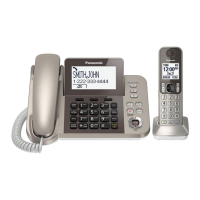Making calls
Using the handset
1 L
ift the handset and dial the phone number.
R To correct a digit, press MCLEARN.
2 M
N
3 W
hen you finish talking, press MOFFN or place
the handset on the charger.
Using the speakerphone
1 D
ial the phone number and press MZN.
2 When you finish talking, press MOFFN.
Note:
R To switch back to the receiver, press MZN/M
N.
Making a call using the redial list
T
he last 10 phone numbers dialled are stored in
the redial list (each 24 digits max.).
1 MEN REDIAL
2 MbN: Select the desired entry.
3 M
N
Erasing a number in the redial list
1 MEN
REDIAL
2 MbN: Select the desired entry. a MERASEN
3 MbN: “Yes” a MOKN a MOFFN
Using the base unit
1 D
ial the phone number.
R To correct a digit, press MCLEARN.
2 Lift the corded handset.
3 When you finish talking, place the corded
handset on the cradle.
Note:
R You can also dial the phone number after lifting
the corded handset.
R While on a call, you can switch from the base
unit to the cordless handset as follows.
The privacy mode must be off (page 31).
A Handset: Press M
N.
B
Base unit: Place the corded handset on the
cradle. When the speakerphone is used, press
M
N.
Using the speakerphone
1 D
uring a conversation with the corded
handset, press M
N
to turn on the
speakerphone.
R You can place the corded handset on the
cradle.
R Speak into the base unit microphone.
2 When you finish talking, press M
N.
N
ote:
R To switch to the receiver, lift the corded handset.
Making a call using the redial list
T
he last 10 phone numbers dialed are stored in
the redial list (each 24 digits max.).
1 MREDIALN
2 MbN: Select the desired entry.
3 Lift the corded handset.
Erasing a number in the redial list
1 MR
EDIALN
2 MbN: Select the desired entry. a MERASEN
3 MbN: “Yes” a MOKN a MEXITN
Adjusting the receiver or speaker
v
olume
Handset
P
ress MDN or MCN repeatedly while talking.
Base unit
P
ress MDN or MCN repeatedly while talking.
OR
Press MAMPLIFIED VOLUMEN repeatedly while
talking.
R Each press MAMPLIFIED VOLUMEN, receiver/
speaker volume is increased by several levels.
Pause (for PBX/long distance service
u
sers)
A pause is sometimes required when making calls
using a PBX or long distance service. When
storing a calling card access number and/or PIN in
the phonebook, a pause is also needed
(page 25).
Example: If you need to dial the line access
number “0” when making outside calls with a PBX:
Helpline Tel. No.: U.K. 0844 844 3899 Ireland 01289 8333
17
Making/Answering Calls

