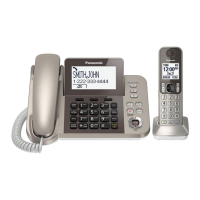Note:
R I
f the entry has already been viewed or
answered, “
” is displayed.
Editing a caller’s phone number
Handset
1 MCN
CID
2 MbN: Select the desired entry. a MMENUN
3 MbN: “Edit & Call” a MOKN
4 Edit the number.
5 M
N
Base Unit
1 MC
IDN
2 MbN: Select the desired entry. a MEDITN
3 Edit the number.
4 Lift the corded handset.
Erasing selected caller information
Handset / Base Unit
1 P
roceed with the operation for your unit.
Handset: MCN CID
Base unit: MCIDN
2 MbN: Select the desired entry.
3 MERASEN a MbN: “Yes” a MOKN
4 Proceed with the operation for your unit.
Handset: MOFFN
Base unit: MEXITN
Erasing all caller information
Handset / Base Unit
1 P
roceed with the operation for your unit.
Handset: MCN CID
Base unit: MCIDN
2 MERASEN a MbN: “Yes” a MOKN
3 Proceed with the operation for your unit.
Handset: MOFFN
Base unit: MEXITN
40
Helpline Tel. No.: U.K. 0844 844 3899 Ireland 01289 8333
Caller ID Service

