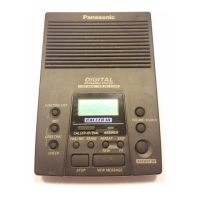Do you have a question about the Panasonic KX-TM80-B and is the answer not in the manual?
Record serial number, dealer, and date of purchase for future reference.
Lists included accessories like AC Adaptor, Telephone Line Cord, and Battery.
Details how to connect the AC adaptor and telephone line cord to the unit.
Step-by-step guide on how to install the backup battery in the unit.
Instructions on how to record a personalized greeting announcement for callers.
Explains how to set the date and time for accurate message stamping.
How to choose the number of rings before the unit answers calls.
Instructions on how to turn the answering function on or off.
Details how to play back recorded messages using the unit's buttons.
Explains how to repeat, skip, or stop message playback.
Guide on deleting individual or all recorded messages from memory.
Overview of how to control the answering system using a touch-tone phone.
How to set a 3-digit security code to prevent unauthorized access.
Describes navigating the voice menu for remote control functions.
Explains using direct command codes for remote control.
Covers turning on the unit remotely and handling full memory.
Lists common problems and their solutions for the answering system.
Provides cautions on modifications, usage environment, and routine care.
Specific warnings and instructions for handling and disposing of batteries safely.
A comprehensive list of remote commands and their functions.
| Message Counter | Yes |
|---|---|
| Remote Access | Yes |
| Voice Time Stamp | Yes |
| Answering System | Digital |
| Speakerphone | No |
| Number of Mailboxes | 1 |
| Call Screening | Yes |
| Toll Saver | Yes |
| Voice Guide | No |
| Power Source | AC Adapter |
| Color | Black |
| Corded | No |
| Type | Digital Answering Machine |
| Display | LCD |
| Caller ID Capability | Caller ID compatible (requires subscription) |